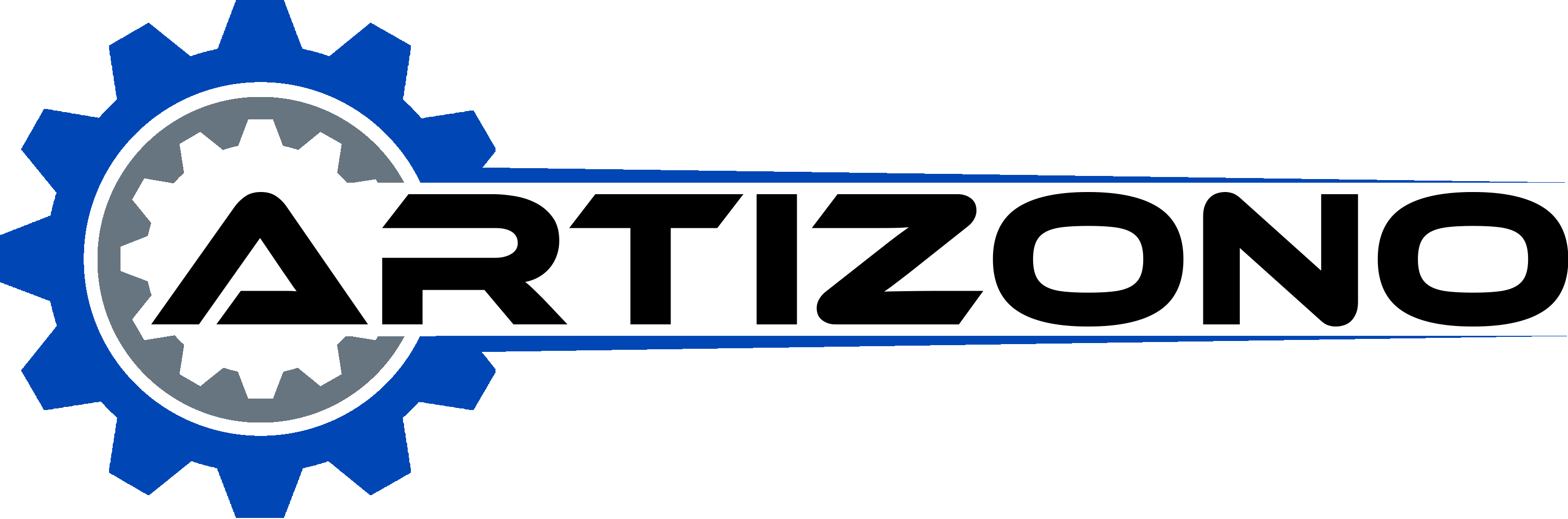Deciphering the language of welding symbols can feel like unlocking a secret code, especially for those stepping up from beginner to intermediate levels. These symbols are the blueprint for successful welding projects, guiding you on where and how to make your welds. Have you ever puzzled over the difference between arrow-side and other-side welds, or wondered how to specify weld size and dimensions with precision? This guide will illuminate these mysteries through a step-by-step approach, ensuring you gain a firm grasp of interpreting welding symbols on blueprints. As we explore comprehensive standards and troubleshooting techniques, you’ll discover the key to mastering these essential tools. Ready to elevate your welding skills to the next level? Let’s dive in.
Understanding Welding Symbol Components
Basic Elements of Welding Symbols
Welding symbols convey precise instructions on technical drawings and blueprints. Understanding these symbols is crucial for interpreting the detailed welding instructions accurately.
Arrow
The arrow is a fundamental component of welding symbols, pointing to the specific location where the weld is required. The orientation of the arrow (up or down) determines the "arrow side" of the joint, which is particularly important for groove welds as it indicates which side needs preparation for welding.
Reference Line
The reference line is the backbone of the welding symbol. This horizontal line is the central axis for other elements. Details such as the type of weld, size, and finish are positioned above or below this line, providing a clear framework for the welding instructions.
Tail
The tail at the end of the reference line includes supplementary information like specific welding processes, material specifications, or special testing requirements. This ensures that all necessary details are communicated effectively.
Advanced Welding Symbol Components
Welding symbols can also include advanced components for detailed instructions.
Contour Symbols
Contour symbols indicate the desired surface finish of the weld. They can be convex, concave, or flush, ensuring the weld meets specific design requirements and aesthetic standards.
Weld Size and Type
The size and type of the weld are crucial for its structural integrity. Symbols specify the width of the weld bead or the depth of penetration for groove welds, ensuring the weld adheres to the required specifications.
Weld Length and Pitch
Weld length refers to the total distance along the joint where the weld is applied. Pitch indicates the spacing between intermittent welds in a series, which is particularly useful for intermittent or chain intermittent welds.
Finish and Process Notes
Finish symbols represent post-weld operations such as grinding or machining. Process notes provide additional details on welding processes, materials, or specific preparation and testing requirements, offering a comprehensive view of the welding instructions.
Interpreting AWS Welding Symbols
The American Welding Society (AWS) has standardized welding symbols to ensure uniformity and clarity. Some key elements include:
Weld All Around Symbol
A circle at the intersection of the reference line and arrow indicates that the weld should encircle the entire joint, ensuring complete coverage.
Supplementary Symbols
Supplementary symbols provide more specific weld details, such as the use of consumable inserts or backing materials. These additional symbols enhance the precision and clarity of welding instructions, ensuring that the weld is executed correctly and safely according to specifications.
Types of Welds and Their Symbols
Understanding different weld types is essential for selecting the right method and symbol for technical drawings.
Fillet Welds
Fillet welds, commonly used for joining surfaces at right angles, are prevalent in lap, corner, and T joints. The symbol for a fillet weld is triangular and appears on the welding blueprint to indicate the deposition of metal in the corner formed by the two members. The size of the fillet weld is usually specified by the leg lengths of the triangle, ensuring that the weld meets the structural requirements.
Groove Welds
Groove welds are essential for butt joints, where two members are aligned in the same plane. The groove weld involves preparing the edges of the base metals by removing material to form a groove. This preparation allows for deeper depth of the weld, which is critical for achieving the desired strength. Groove weld symbols can vary depending on the type of groove, such as V-groove, U-groove, or bevel groove. The symbol indicates the groove shape and provides details about the required depth and root opening.
Spot and Seam Welds
Spot and seam welds are primarily used in sheet metal applications. Spot welds involve joining two overlapping metal sheets at specific points, while seam welds create a continuous weld along the seam of two sheets. These welds, often used in the automotive and appliance industries, efficiently join thin materials. They are represented by circular symbols for spot welds and a straight line for seam welds on blueprints.
Plug and Slot Welds
Plug and slot welds are used to fill holes or slots in one member, joining it to another member beneath it. These welds provide a strong mechanical connection by filling the cavity with weld material. The symbols for plug and slot welds are depicted as rectangular or circular shapes on the welding drawing, indicating the location and dimensions of the weld.
Back and Backing Welds
Back welds and backing welds are techniques used to enhance the quality and strength of the primary weld. A back weld is applied to the reverse side of a joint to ensure complete fusion, often indicated by a dotted line on the drawing. A backing weld, on the other hand, involves placing a material behind the weld to support it during the welding process, represented by a specific symbol in the blueprint.
Edge Welds
Edge welds are ideal for joining the edges of two metal parts, providing sufficient strength for smaller welds. These are typical in cases where a small weld is sufficient to maintain the integrity of the joint. The edge weld symbol is a horizontal line that reflects the positioning along the edge of the members.
By understanding the various types of welds and their corresponding symbols, welders and engineers can ensure accurate communication and execution of welding tasks, aligning with the specific requirements of each project.
Comprehensive Standards in Welding Symbols
Welding symbols are standardized by various organizations to maintain consistency and clarity in engineering drawings and blueprints. These standards are crucial for effective communication among designers, engineers, and welders, enabling precise interpretation and execution of welding instructions.
ANSI/AWS A2.4: Standard for Welding Symbols
One of the most widely recognized standards for welding symbols is the ANSI/AWS A2.4. This standard, published by the American National Standards Institute (ANSI) and the American Welding Society (AWS), outlines the symbols used in welding and provides guidelines for their application on drawings. It includes detailed definitions and illustrations of each symbol, ensuring they are universally understood and correctly applied.
ISO 2553: International Standard for Welding Symbols
ISO 2553 is an international standard that harmonizes welding symbols globally, crucial for companies involved in international projects. This standard is essential for ensuring consistency in welding documentation across different countries and industries, covering both basic symbols and supplementary information needed for welding operations.
Key Components of Welding Symbol Standards
Weld Types, Symbols, and Reference Line Usage
Standards like ANSI/AWS A2.4 and ISO 2553 categorize different weld types, such as fillet, groove, spot, and plug welds, each represented by specific symbols. These symbols are positioned relative to a reference line, indicating whether the weld should occur on the arrow side or the opposite side.
Supplementary Information
These standards also include supplementary symbols and notes that provide extra details like the welding process and finish requirements. This supplementary information ensures comprehensive communication of all necessary welding instructions.
Importance of Adhering to Standards
Following welding symbol standards ensures consistency, maintains quality, and enhances safety by clearly communicating the correct procedures and precautions. Compliance with these standards is vital for reducing the risk of misinterpretation, maintaining high-quality welding practices, and ensuring that the final product meets design specifications.
Resources for Understanding Welding Standards
Professionals seeking to deepen their understanding of welding symbol standards can refer to official publications from ANSI, AWS, and ISO. These resources provide comprehensive explanations and visual examples of standardized symbols, aiding in accurate application and interpretation in technical drawings.
Step-by-Step Guide to Interpreting Welding Symbols
To interpret welding symbols, start by understanding the reference line, which acts as the anchor for all elements. The reference line usually runs horizontally across the drawing and guides the positioning of symbols: above the line for the arrow side and below for the opposite side.
The arrow points to the joint where the weld is required, indicating the "arrow side" of the joint. If the arrow breaks or bends, it specifies that the weld should be applied only to that particular side. This directionality is crucial for accurate interpretation, especially in complex joints.
The tail at the end of the reference line gives extra details about the welding process, like filler materials or specific standards. It can be left blank if these details are documented elsewhere, ensuring comprehensive knowledge of the welding procedure.
Weld symbols are attached to the reference line to indicate the type of weld required. Familiarize yourself with common symbols such as the triangle for a fillet weld, indicating size and type, or the various shapes for groove welds corresponding to different groove preparations like V, U, or J grooves. For plug/slot welds, squares or rectangles show dimensions for filling holes or slots.
Supplementary symbols add clarity by giving extra instructions: a circle signifies that the weld should encircle the entire joint, a flag indicates that the weld is performed on-site, and convex or concave shapes specify the desired finish.
Interpret the dimensions and specifications associated with each weld type. For fillet welds, the leg length is noted beside the symbol, while groove welds include details like root opening and groove angle.
Recognize patterns in intermittent welds, such as chain intermittent welds, where welds are aligned on both sides of the joint, and staggered intermittent welds, where welds are offset in a staggered pattern.
Complex joints might have multiple arrows showing different weld zones, and understanding these variations is crucial for applying welds correctly in intricate designs.
Adhering to standards like AWS A2.4 or ISO 2553 ensures proper interpretation and application of symbols. These standards define symbol placements and supplementary markings essential for global consistency.
Avoid common errors such as confusing contour symbols with finish methods. Ensure that dimensions default to standard practices when unspecified, and verify consumable inserts indicated by specific symbols. By systematically following these steps and verifying against recognized standards, you can accurately interpret welding symbols on blueprints, ensuring precise execution of welding tasks.
Practical Troubleshooting for Welding Symbols
Misinterpreting welding symbols is a common issue that can result in welding errors. Misinterpretation often happens due to unfamiliarity with the symbols or mistakes in reading the drawings.
Misinterpretation
Make sure the arrow points to the right joint and the arrow-side and other-side are clearly distinguished. Verify that the correct symbol is used for the intended weld type, such as fillet, groove, or plug. Pay attention to any additional symbols or notes specifying the size, contour, or special processes.
Incomplete Information
Welding symbols need to be detailed to prevent confusion, as missing information can cause faulty welds. Confirm that the weld size is specified, including leg lengths for fillet welds or groove dimensions for groove welds. Ensure that any specific welding processes or materials are noted, especially in the tail of the reference line. Check for any finishing instructions, such as grinding or machining, that need to be applied after welding.
Conflicting Specifications
Different parts of the drawing may provide conflicting instructions, which can happen when multiple standards or updates to the drawings are not consistently applied. Refer to established standards like ANSI/AWS A2.4 to resolve conflicts. Communicate with the design team to clarify any discrepancies and ensure a unified understanding.
Solutions for Common Issues
Addressing these common issues involves training, standardization, and clear communication.
Training and Reference
Training and accessible reference materials are crucial for correctly interpreting welding symbols. Provide ongoing training for welders and inspectors on the latest welding symbols and standards. Keep guides like the ANSI/AWS A2.4 standard accessible to all team members for quick reference.
Standardization
Implement standardized practices across projects to reduce confusion and errors. Use consistent welding symbols and notation across all drawings and documents. Develop and enforce standard operating procedures for creating and interpreting welding symbols.
Clear Communication
Effective communication among team members ensures everyone understands the welding requirements. Hold regular meetings to discuss welding plans and address any potential misunderstandings. Document any changes or clarifications in welding instructions and share them with the entire team.
Frequently Asked Questions
Below are answers to some frequently asked questions:
How do I interpret welding symbols on blueprints?
Interpreting welding symbols on blueprints involves understanding several key components standardized by the American Welding Society (AWS A2.4). First, identify the reference line, which is the horizontal line anchoring all symbol components. The arrow points to the location of the weld joint, and the tail may contain process specifications or reference codes.
The basic symbols indicate the type of weld, such as fillet, groove, or spot welds. These symbols are positioned above or below the reference line to indicate whether the weld is on the arrow side or the other side of the joint. For example, a symbol below the line denotes an arrow-side weld, while one above the line denotes an other-side weld.
Dimensions such as the size of the weld (noted on the left side of the symbol) and the length or pitch (noted on the right side) are crucial for precise fabrication. Additionally, supplementary symbols and annotations may specify the contour of the weld or finishing methods.
By systematically identifying these components and their meanings, you can accurately interpret welding symbols on blueprints, ensuring clear communication and reducing errors in the welding process.
What’s the difference between arrow-side and other-side welds?
In welding, the terms "arrow-side" and "other-side" refer to the specific placement of welds relative to the arrow on a welding symbol.
Arrow-side welds are indicated by placing the weld symbol below the reference line according to American Welding Society (AWS) standards. This means that the weld should be executed on the side of the joint to which the arrow points.
Other-side welds, on the other hand, are indicated by placing the weld symbol above the reference line. This signifies that the weld should be performed on the side opposite the arrow’s direction.
Understanding these distinctions is crucial for correctly interpreting welding blueprints and ensuring that welds are placed accurately, which in turn affects the structural integrity and safety of the welded assembly. Misinterpretation can lead to improper weld placement and potential structural failures.
How to specify weld size and dimensions using symbols?
To specify weld size and dimensions using symbols, it’s important to understand the placement of measurements on engineering drawings. For fillet welds, the size is typically indicated by the leg length and is placed to the left of the weld symbol. If the weld has unequal legs, both sizes are specified to denote their lengths. For intermittent or skip welds, the length of each weld segment is shown to the right of the weld symbol, followed by the pitch, which is the distance between the centers of adjacent segments. Groove welds require detailed symbols that reflect their geometry and edge preparation, and their dimensions are often detailed by accompanying lines on the drawings. Spot and seam welds are specified by their diameter and width, respectively, with additional strength specifications when necessary. Understanding these conventions ensures accurate interpretation and communication of welding requirements.
What are the most important welding standards to follow?
To ensure safety, quality, and consistency in welding, it is important to adhere to key standards. The American Welding Society (AWS) provides crucial guidelines, such as AWS D1.1, the Structural Welding Code for Steel, which is fundamental for structural steel welding. AWS D1.2 is essential for aluminum welding standards. The American Society of Mechanical Engineers (ASME) Section IX covers the qualification of welders and welding procedures for pressure equipment, ensuring that welders meet specific competency requirements. Internationally, ISO 9606-1 provides a framework for welder qualification testing. Additionally, Welding Procedure Specifications (WPS) document specific welding processes, ensuring consistency and effectiveness. Standards also govern material specifications and inspection processes, including visual and mechanical testing, which are vital for verifying weld quality. Understanding and implementing these standards are crucial for intermediate users to produce high-quality welds and maintain workplace safety.
How to troubleshoot common welding symbol errors?
Troubleshooting common welding symbol errors involves careful review and understanding of the symbols used in welding blueprints. Here are some steps to identify and correct these errors:
-
Misinterpretation of Symbols: Ensure you understand the basic components of welding symbols, such as the arrow, reference line, and tail. Misinterpretations often arise from confusion between the arrow-side and other-side welds. Always verify which side of the joint the weld should be applied to.
-
Incorrect Weld Size and Dimensions: Double-check the specified weld size and length against the blueprint requirements. Errors here can lead to structural weaknesses or excess material usage. The dimensions indicated by the symbols should match the design specifications precisely.
-
Overlooking Weld Sequence: The sequence of welding operations is crucial for joint integrity. Ensure that the order of operations, as indicated by the welding symbols, is followed correctly. This might involve performing a root pass before a cover pass or adhering to a specific welding direction.
-
Advanced Symbol Elements: Pay attention to supplementary symbols that indicate special requirements, such as "weld all around," "field weld," or "consumable insert." These elements provide critical instructions for the welding process.
-
Symbol Placement and Legibility: Verify that all symbol elements are correctly placed and easily readable. Misplacement or unclear symbols can lead to misinterpretation. Ensure that symbols are appropriately positioned on the reference line and that their meaning is clear.
-
Software Limitations: When using CAD software, ensure that the welding symbols are accurately represented and correspond to the latest standards. Adjust the software settings or create custom symbols if necessary to avoid default inaccuracies.
By following these steps and maintaining up-to-date knowledge of welding standards, intermediate users can effectively troubleshoot and correct common welding symbol errors, ensuring accurate and safe welding practices.