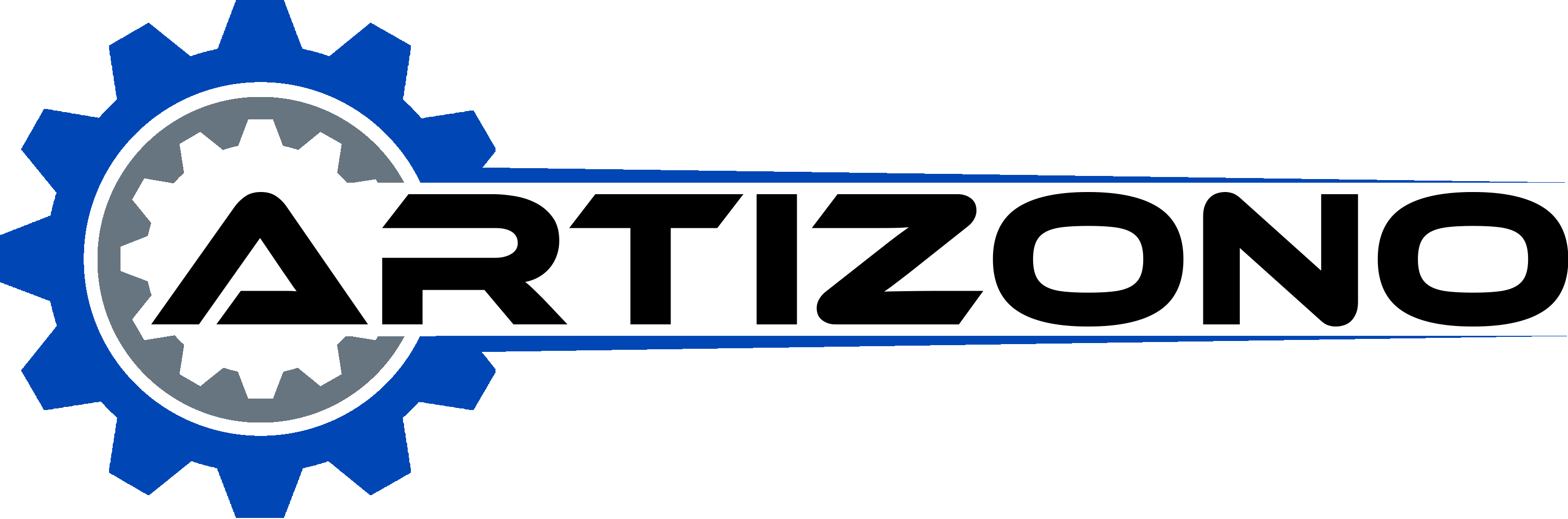Unlocking the full potential of a Fanuc CNC lathe requires more than just basic programming knowledge; it demands a deep understanding of its unique commands and operational intricacies. Whether you’re looking to master threading cycles, discern the differences between M02 and M30 commands, or implement best practices for tool changes, this comprehensive guide has you covered. We’ll delve into essential G/M-codes, explore Fanuc-specific programming nuances, and provide advanced techniques for canned cycle implementations. With sections dedicated to program structure, machine setup, and troubleshooting, you’ll gain the expertise needed to optimize your lathe operations. Ready to elevate your programming skills? Let’s dive into the technical depths of Fanuc CNC lathe programming and uncover the secrets that will transform your machining processes.
Essential G/M-Codes for Lathe Operations
Overview of Essential G/M-Codes
G-codes and M-codes are essential for programming and controlling CNC lathe operations. While G-codes primarily dictate the movement of the machine, M-codes govern auxiliary functions such as spindle control and coolant activation. Understanding these codes is crucial for efficient and accurate machining.
Core G-Codes for Lathe Operations
G00 – Rapid Positioning
G00 moves the tool rapidly between points without cutting, minimizing non-cutting time.
G01 – Linear Interpolation
The G01 command directs the machine to move in a straight line at a specified feed rate, allowing for precise cutting operations.
G02/G03 – Circular Interpolation
G02 commands clockwise arcs, and G03 commands counter-clockwise arcs, both crucial for creating round features.
G04 – Dwell
The G04 code is used to pause the machine for a specified time, allowing operations such as cooling or settling to take place before proceeding.
G28 – Return to Reference Point
G28 sends the tool back to a predetermined reference point, often used to ensure the machine is in a safe state before starting or ending a program.
G96 – Constant Surface Speed
G96 adjusts spindle speed dynamically to maintain a constant surface speed, optimizing cutting conditions across varying diameters.
Key M-Codes for Lathe Operations
M00 – Program Stop
M00 halts the execution of the program until the operator intervenes, used for inspections or manual operations during a machining cycle.
M01 – Optional Stop
M01, like M00, stops the program but needs activation from the control panel, useful for selective pauses.
M02 – Program End
M02 marks the end of a program without rewinding, used to terminate operations without resetting the machine.
M03/M04 – Spindle Control
These codes control spindle rotation direction; M03 for clockwise and M04 for counter-clockwise rotation, critical for tool engagement.
M05 – Spindle Stop
M05 stops the spindle, often used in conjunction with tool changes or program termination to ensure safety.
M06 – Tool Change
Though more common in machining centers, M06 can trigger automatic tool changers, facilitating smooth transitions between different machining operations.
M08/M09 – Coolant Control
M08 activates flood coolant, while M09 turns it off, essential for managing heat and chip removal during cutting processes.
M30 – Program Reset
M30 ends the program and rewinds it to the start, readying the machine for the next operation cycle.
Integration of G/M-Codes
Efficient CNC programming seamlessly combines G-codes and M-codes to optimize operations. For instance, using G01 with M03 ensures precise linear cutting with correct spindle rotation, while G28 with M05 and M09 ensures safe returns with the spindle and coolant off.
Best Practices
To maximize the effectiveness of G/M-codes, it’s vital to follow best practices such as verifying modal states before tool changes and conducting dry runs in single-block mode to ensure program accuracy. Regularly consulting Fanuc manuals and parameter lists helps tailor codes to specific machine configurations, enhancing precision and safety in CNC lathe operations.
Fanuc-Specific Programming Nuances
FANUC’s MANUAL GUIDE i simplifies CNC lathe programming by reducing reliance on complex G-code, offering a more user-friendly experience. The system enhances operational efficiency by integrating toolpath visualization, tool data input, and cycle programming like outer roughing and finishing into one screen, reducing context switching.
In Fanuc systems, G-code grouping rules are strictly enforced to prevent conflicts. For example, using G90 (absolute positioning) and G91 (incremental positioning) together can lead to errors because they belong to the same group. Modal behavior means that once a G-code is activated, it stays active until another code changes it, such as G94 (feed-per-minute) remaining effective across program blocks unless explicitly overridden.
Fanuc uses T codes for tool selection and offset settings, like T0101 for tool 1 with offset 1, simplifying setup and ensuring accurate tool positioning. Employing constant surface speed (G96) requires setting a maximum spindle speed (G50 S2000) to prevent damage during machining with variable diameters.
Advanced cycle programming is supported through canned cycles, which automate complex operations. For outer roughing, stock boundaries can be defined using figure-entry screens to generate toolpaths automatically. Threading cycles are managed with G76, allowing customization of parameters like compound infeed angles and spring passes. Arc commands G02 and G03 require precise I and K values to define arc centers relative to the tool’s starting point, ensuring accurate circular interpolation. Radius programming (R) offers an alternative, but requires careful matching of start and end points to avoid errors.
Common programming errors include positioning conflicts from incorrect mode resets and arc center miscalculations if I and K values don’t account for the tool’s start position relative to the origin. Incorrect registry numbers can cause tool offset mismatches, leading to positional errors when using multiple tools.
To optimize CNC programming, utilizing MANUAL GUIDE i’s simulation capabilities can help detect potential collisions and overtravels. Modular programming, separating roughing, finishing, and drilling into distinct sections, enhances troubleshooting efficiency. Spindle synchronization, especially for C-axis drilling, requires aligning spindle orientation (M19) with tool approach vectors.
Fanuc’s advanced features support compound machining, integrating turning and milling operations using C-axis control for complex geometries. Custom macros, leveraging parametric programming with # variables, enable adaptive toolpaths and conditional logic, providing flexibility and precision in machining processes.
Program Structure Best Practices
Documentation and Version Control
Documentation and version control are essential for ensuring CNC lathe programs remain accurate and efficient. Standardized documentation and version control systems improve readability, ensure consistent formatting, and allow programmers to track changes systematically. This approach not only enhances the integrity of the programs but also facilitates easier modifications and accountability during updates or debugging.
Code Organization and Reusability
Organizing code effectively is crucial for enhancing program maintainability and scalability. Modular programming, which involves dividing complex programs into smaller, manageable subprograms, promotes code reusability across different machining operations. This approach reduces redundancy and streamlines troubleshooting and updates. Additionally, employing standardized subroutines for frequent operations such as tool changes or probing ensures consistency and efficiency across various projects.
Tool Path Optimization
Optimizing tool paths is vital for reducing cycle times and improving the surface finish of machined parts. By leveraging algorithms or specialized software tools, programmers can design efficient tool paths that minimize unnecessary movements and enhance precision. Canned cycles for tasks like drilling and turning save time and ensure consistent results.
Debugging and Error Handling
Effective debugging and error handling are key to reducing downtime and keeping production efficient. Systematic debugging processes help quickly identify and correct errors, minimizing their impact on operations. Programmers should establish strategies for common errors, such as incorrect tool offsets or incompatible G-code combinations, to streamline troubleshooting and prevent recurring issues.
Advanced Features and Applications
Integrating advanced features such as live tooling and bar feeders into CNC programs can significantly enhance productivity and flexibility. These features allow for complex machining operations and adaptive machining processes, improving overall efficiency. In-process probing and measurement further ensure precise part measurement, maintaining high-quality finishes and adherence to specifications.
T-Code Management and Tool Offsets
Effective management of T-codes is critical for ensuring correct tool selection and offset registration. Understanding how to assign and manage tool offsets, including the use of multiple offsets for a single tool when necessary, enhances machining accuracy and reduces setup times. By adopting established practices for tool offset management, programmers can ensure consistent tool positioning and minimize the risk of machining errors.
Continual Learning and Skill Development
Keeping up with new features and best practices in CNC programming ensures ongoing improvement. Regular training sessions and engagement with industry resources, such as manuals, forums, and courses, help programmers refine their skills and enhance their troubleshooting capabilities. This ongoing learning process ensures that programmers remain adept at utilizing new technologies and methodologies to optimize CNC lathe operations.
Advanced Canned Cycle Implementations
G72 Facing Cycle: Advanced Applications
The G72 facing cycle is a vital canned cycle in Fanuc CNC lathe programming, primarily used for roughing operations across the X-axis. The G72 cycle efficiently removes material by following a set profile. Understanding its key parameters is essential for optimizing machining operations.
Key Parameters of G72
- W (Finish Allowance): This parameter specifies the amount of material left for finishing. For instance, W0.5 indicates that 0.5mm will remain after the roughing pass.
- D (Depth of Cut per Pass): In single-line formats, D replaces W and defines the depth of cut per pass, such as D2.0 for a 2mm retract.
- P/Q (Subroutine Blocks): These define the start and end of subroutine blocks, allowing the cycle to execute complex profiles.
Syntax Example
Here’s an example of the single-line syntax for the G72 cycle on Fanuc 10T systems:
- U/W: Specifies the finish allowances on the X and Z axes.
- F: Sets the feed rate per spindle revolution, which is crucial for controlling the speed of the operation.
G90 Canned Cycles for Turning
The G90 canned cycle is designed for rough turning operations, utilizing a box pattern function. This function allows the machine to perform in-feed, retract, and return-to-start actions efficiently.
Absolute vs. Incremental Positioning
The cycle supports both absolute (G90) and incremental (G91) positioning. Absolute positioning is used for specifying exact coordinates, while incremental positioning is beneficial for repeating holes or features.
Z-depth Control
The absolute Z-value in the G90 cycle specifies the final depth, ensuring precision in material removal.
G74 Peck Drilling & G76 Threading Cycles
G74 Peck Drilling
The G74 cycle is used for deep-hole drilling, where the drill periodically retracts to prevent chip clogging.
- R (Retract Plane): This parameter defines the retract plane, defaulting to the prior Z-position if not specified.
- F (Feed Rate): The feed rate must align with material-specific requirements to ensure effective chip evacuation.
G76 Threading Cycle
The G76 cycle facilitates multi-pass threading operations, automatically calculating the infeed angle for each pass.
- P (Compound Infeed Angle): This parameter sets the tool engagement angle, such as P60 for a 60° angle.
- Q (Minimum Cut Depth): Ensures the tool does not overload during final passes by setting a minimum cut depth.
Custom Subroutine Integration
Profile Machining with Tool Compensation
Using subroutines with tool nose compensation (G41 or G42) is essential for profile machining. This approach compensates for the tool geometry, ensuring accurate cuts.
Example Code
Here’s an example of integrating tool nose compensation within a subroutine:
- P/Q References: It’s critical to ensure that subroutine blocks correspond to cycle-defined P/Q values for consistency.
Optimization Strategies
Finish Allowance
Optimizing finish allowances using the U and W parameters can significantly enhance the final surface quality. Typically, leaving 0.1–0.5mm for finishing is recommended.
Feed Rate Calibration
- Roughing: Higher feed rates paired with moderate depths are suitable for robust materials like steel (e.g., F0.2).
- Finishing: Reduced feed rates improve surface quality (e.g., F0.05).
Controller-Specific Notes
- M29: Enables rigid tapping synchronization, crucial for spindle/feed interpolation.
- G74.4: Acts as an alternative rigid tapping code on some Fanuc variants.
Error Mitigation
Preventing errors in canned cycle implementations requires careful attention to detail:
- Retract Plane (R): Always verify the R-value to prevent tool collisions.
- Data Validation: Confirm cycle parameters on-screen prior to execution to ensure accuracy.
- Incremental Repetition (G91): Utilize the K parameter for pattern repetition, such as K3 for repeating three holes.
Coordinate System Management
Coordinate system management is essential in CNC programming, enabling precise control over machining operations. Fanuc CNC lathes utilize several coordinate systems, each serving specific functions in machining processes.
The Machine Coordinate System (MCS) is fixed to the machine’s physical structure, defined by the zero-return position established during the homing cycle. It is critical for understanding the machine’s capabilities and constraints, operating in either metric or imperial units based on the machine’s ballscrew configuration. The MCS is crucial for safe tool retraction and maintenance operations.
The Workpiece Coordinate System (WCS) is integral for programming operations, especially in two-axis setups (X-Z). In Fanuc lathes, the X-axis represents diameter values, while the Z-axis defines axial dimensions. This system allows programmers to input dimensions directly from blueprints, facilitating accurate machining. The WCS is adjustable using G54-G59 codes, which help shift the MCS origin to specific part locations, enabling efficient multi-part setups without extensive reprogramming.
Work offsets align the machine’s operations with the workpiece, using codes like G54 for standard offsets and G55-G59 for secondary setups. Setting these offsets involves measuring tool positions relative to the part datum, often achieved using touch probes or manual alignment.
Tool geometry offsets are used to compensate for tool tip wear and position discrepancies. These offsets are managed via the Tool Offset Registry, ensuring precision in machining operations. Correct offset management is vital for maintaining dimensional accuracy, as incorrect offsets can lead to significant errors.
Understanding the difference between machine and absolute coordinates is essential for effective CNC programming. Machine Coordinates (G53) provide direct access to the MCS, enabling precise moves such as safe tool retraction. G53 is non-modal, requiring explicit specification for each move, ensuring that the machine returns to its default position without affecting the WCS.
Absolute coordinates reflect the active WCS (G54-G59) and are reset with each program restart. This mode allows programmers to define exact part locations within the workpiece, crucial for ensuring consistent machining across operations. Relative coordinates are used for incremental positioning, beneficial for fixture-relative measurements and adjustments.
Effective management of coordinate systems involves several best practices to enhance machining accuracy and efficiency. Establishing a consistent part datum, such as the front face centerline, minimizes setup errors and ensures repeatable precision across operations. Utilizing G50 for coordinate presetting in legacy systems sets temporary workpiece zero points, although modern systems often rely on WCS adjustments. Avoid mixing programming modes like absolute (G90) and incremental (G91), as simultaneous activation can lead to programming errors.
Fanuc systems support advanced techniques for coordinate management, including multi-system configuration that allows concurrent operations between lathes and machining centers, utilizing separate coordinate systems for complex operations. Custom macros using #500-series variables store persistent data, such as fixture offsets, ensuring continuity across power cycles.
Coordinate system management can present challenges, and understanding common issues is vital for smooth operations. Dimensional errors often result from incorrect WCS offsets or tool geometry settings. Regularly re-measuring and validating against setup sheets can help avoid these errors. Collision risks, particularly during G53 moves, can be prevented by confirming machine zero through homing cycles. Coordinate drift, typically caused by thermal expansion or encoder faults, can be mitigated by enabling thermal compensation and inspecting feedback systems.
Adhering to safety protocols is crucial in coordinate system management. Always verify machine positions before executing G53 overrides to prevent crashes and ensure operator safety. Regular cross-checks of WCS values against setup sheets maintain consistency and prevent errors during machining operations. Fanuc’s evolution in coordinate systems management, including AI-driven thermal compensation and collision avoidance features, underscores the importance of robust programming principles in maintaining high standards of machining precision and safety.
Machine Operation and Setup
Introduction to Machine Operation and Setup
Properly understanding machine operation and setup is essential to enhance the efficiency and accuracy of CNC lathe programming, particularly with Fanuc systems. A precise setup ensures optimal machine performance, minimizes errors, and boosts productivity.
Essential Components of a CNC Lathe
Headstock and Tailstock
The headstock contains the spindle, which rotates the workpiece during machining. The tailstock supports the opposite end of the workpiece, providing stability for operations like drilling and turning.
Carriage and Tool Post
The carriage transports the tool post along the lathe bed, enabling precise tool movement. The tool post securely holds various tools, facilitating accurate machining operations.
Key Aspects of Machine Setup
Workpiece Setup
Establishing the correct workpiece setup involves defining the zero point, securely aligning the workpiece, and ensuring proper fixture placement, all of which are vital for accurate machining.
Tool Setup
Choosing the right tools and correctly aligning and calibrating them is crucial for precise operations. This includes verifying tool offsets and geometry to match the intended machining tasks.
Calibration and Maintenance
Regular machine calibration is necessary to maintain accuracy. Calibration processes include checking spindle alignment, verifying tool offsets, and ensuring that all moving parts function correctly. Routine maintenance prevents unexpected downtime and prolongs machine life.
Advanced Programming Techniques
Canned Cycles
Using canned cycles simplifies complex tasks like threading and tapping, reducing setup time and minimizing programming errors, thereby boosting efficiency.
Subprograms and Macros
Incorporating subprograms and macros into CNC programming allows for code reusability and simplifies complex programs. This approach reduces errors and streamlines programming, facilitating large-scale operations.
Live Tooling Operations
Live tooling enhances the capabilities of CNC lathes by enabling milling, drilling, and other operations without additional machining centers. This versatility increases productivity and reduces setup times.
In-process Measurement
Employing probes for in-process measurement provides real-time feedback, allowing for adjustments during machining. This technique ensures higher precision and reduces the risk of errors.
Best Practices for Machine Operation
Standardization and Code Organization
Maintaining standardized coding practices and organizing codes effectively simplifies future modifications and troubleshooting. This enhances program readability and facilitates efficient error handling.
Error Handling and Recovery
Creating strong error handling and recovery strategies is key to reducing downtime and improving productivity, ensuring smoother operations.
Continual Learning and Skill Development
Continual learning is vital in the ever-evolving field of CNC machining. Staying updated with the latest technologies and techniques ensures machinists can optimize operations and maintain competitive advantage.
Troubleshooting Common Programming Errors
Troubleshooting subprogram and M-code parameter issues is crucial for ensuring smooth operations of Fanuc CNC lathes. Common problems, such as program failures during G/M-code execution leading to alarms like Alarm 078, often stem from parameter misalignment or absent subprograms. To diagnose these issues effectively, verify parameters 6050–6059 for M-code mappings and 6080–6089 for G-code mappings to ensure they correspond correctly to the intended subprogram numbers. Additionally, confirm the existence and accessibility of necessary subprograms, particularly those in the O9000-series. Carefully check hidden parameters that might protect these subprograms.
RS-232 communication failures can interrupt file transfers, resulting in errors like Alarm 086. Such disruptions are frequently due to faulty cables or damaged ports from electrical surges. To address these, inspect the RS-232 cable by testing connectivity with a known functional cable. If the prompt keeps flashing, the port might be faulty and need inspection or replacement.
Motion direction errors occur when an axis moves contrary to its programmed path, typically because of encoder polarity issues or parameter misconfigurations. To resolve these, examine encoder feedback and ensure servo tuning parameters are correctly set to achieve proper axis movement. Validate axis direction settings within the servo configuration menu to rectify any motion errors.
Soft overtravel alarms signal perceived violations of axis limits, causing unexpected machine halts. To bypass these alarms, power down the machine and hold P + CANCEL during restart to temporarily override soft limits. Recalibrate reference positions using grid-shift parameters to align machine coordinates accurately with stored stroke limits.
Errors in Manual Guide i programming, such as simulation or cycle execution failures, often arise from disabled functionality or incorrect parameter settings. Activate MGi functionality through parameter 27301, ensuring bit 0 is set to 1. Validate critical parameters related to blank definitions and toolpath geometry to ensure they meet operational requirements.
In troubleshooting programming errors in Fanuc CNC systems, following a structured workflow enhances effectiveness. Always prioritize safety by powering down the machine before inspecting hardware. Decode error codes using Fanuc manuals for precise issue identification. Utilize MDI mode to verify critical parameters, focusing on macros and axes settings. Diagnose signal issues by measuring encoder feedback and servo ready signals through PMC ladder logic.
Implement preventative measures to reduce future programming errors. Use shielded RS-232 cables and surge protectors to defend against electrical disturbances. Regularly save parameters to non-volatile storage or external media to preserve settings. Keep Fanuc software updated to resolve known bugs and improve system reliability.
Frequently Asked Questions
Below are answers to some frequently asked questions:
What is the difference between M02 and M30 in Fanuc CNC lathes?
In Fanuc CNC lathes, M02 and M30 are both end-of-program codes, but they serve different purposes. M02 is a simple stop command that ends the program and resets parameters but leaves the program at the point where it was stopped. If the program is restarted, it will continue from the M02 line. Historically, M02 was used in systems with shorter tapes that did not require rewinding.
On the other hand, M30 is a more comprehensive reset command. It not only stops the machine but also rewinds the program to its initial state, preparing it for the next run. This was particularly important for older systems using longer tapes that needed rewinding. In modern CNC systems, M30 is the standard end-of-program code, ensuring the machine is ready for the next cycle by returning execution to the top of the program.
How to program a threading cycle on Fanuc CNC lathe?
To program a threading cycle on a Fanuc CNC lathe, use the G76 threading cycle, which involves a two-line format for detailed control over thread geometry and tool engagement.
The first line, G76 P(m)(r)(a) Q(dmin) R(d), sets initial parameters:
- m: Number of finishing passes (01–99).
- r: Chamfer/taper amount (00–99).
- a: Tool nose angle (e.g., 60° for metric threads).
- Q: Minimum cutting depth in microns.
- R: Finish allowance.
The second line, G76 X(U) Z(W) R(i) P(k) Q(Δd) F(L), defines the thread:
- X(Z): Thread end-point coordinates.
- i: Taper difference (0 for straight threads).
- P: Thread height in microns.
- Q: Initial cut depth in microns.
- F: Thread pitch.
Example:
This program specifies 2 finishing passes, a 10-unit taper, 60° tool nose angle, a minimum cut depth of 0.05mm, a finish allowance of 0.1mm, a thread height of 1.224mm, an initial cut depth of 0.45mm, and a thread pitch of 2.0mm. Ensure parameter values are carefully calculated to prevent tool wear and achieve precise threading.
Best practices for tool changes in Fanuc CNC lathe programming
In Fanuc CNC lathe programming, effective tool change management is critical for precision and safety. The process involves using T-codes, which designate both tool position and offset. A code like "T0101" indicates tool position 1 with offset 1. Best practices include separating tool positioning from offset application; initially position the tool using a code without an offset (e.g., "T0100") for safety, then apply the necessary offset (e.g., "T0101") before engaging the workpiece. Employ multiple offsets when necessary by incrementing offset numbers, ensuring flexibility in compensating for tool wear or geometry variations. Regular consultation of Fanuc manuals is recommended to align with specific machine requirements, enhancing accuracy and efficiency in tool changes. Implementing these practices minimizes errors and maximizes operational reliability in CNC lathe programming.
Comprehensive command reference for daily operations
For daily operations on a Fanuc CNC lathe, a comprehensive command reference includes essential G-codes and M-codes crucial for efficient programming and execution. Core G-codes facilitate various machining tasks: G00 for rapid positioning, G01 for linear interpolation, and G02/G03 for circular interpolation. Specific cycles like G70 and G71 are used for finish pass and roughing operations, respectively, enhancing process automation. M-codes manage machine functions, such as M03/M04 for spindle control and M08/M09 for coolant activation. Additionally, G76 is pivotal for threading cycles, while G96/G97 manage spindle speed modes. It’s important to apply programming best practices, such as optimizing toolpaths with G00 and utilizing canned cycles for efficiency. Troubleshooting involves using dry runs and optional stops (M01) to check program accuracy. Advanced features like parametric programming and tool management further support effective operation. For safety, adhere to feed hold protocols and monitor tool life through # variables.
How to troubleshoot common programming errors in Fanuc CNC?
To troubleshoot common programming errors in Fanuc CNC lathes, follow these key steps:
-
Syntax and Program Structure: Verify all G/M codes for accuracy and proper formatting. Ensure modal codes are terminated correctly and check for proper line numbering to avoid duplicates.
-
Parameter Settings: Validate tool offsets and confirm that feedrate and spindle override settings are within acceptable limits. Ensure work offsets (G54-G59) and reference points (G28/G30) are correctly set.
-
Communication Protocols: Address RS-232 port errors by using shielded cables and matching baud rate/parity settings. Prevent file corruption by transmitting programs in ASCII format and avoiding special characters in filenames.
-
Error Code Interpretation: Understand and address specific error codes such as communication failures (086 Alarm), hardware faults (HSSB errors), library mismatches, and shared RAM parity issues.
For advanced debugging, use single-block execution to isolate errors, program simulation for visualizing tool paths, and monitor PMC ladder logic for detecting input/output signal issues. Regularly update firmware and software to resolve known bugs and consult FANUC manuals for detailed guidance.
Always prioritize safety by powering down the machine before inspecting electrical components and verify mechanical aspects for persistent errors.
How to manage coordinate systems in Fanuc CNC lathes?
Managing coordinate systems in Fanuc CNC lathes involves understanding and correctly implementing various coordinate systems for accurate machining operations. The primary systems used are the machine coordinate system (G53) and workpiece coordinate systems (G54-G59).
The machine coordinate system (G53) is referenced to the physical limits of the machine, often used for diagnostics and direct machine space references. Workpiece coordinate systems (G54-G59) are utilized to define multiple zero points for different workpieces or fixtures, allowing for efficient programming without needing to reprogram for each part.
To set up these systems, workpiece coordinate systems (G54-G59) should be used for defining absolute zero points, while avoiding over-reliance on the G92 command due to potential errors. Additionally, the G68 command can be employed for rotating the coordinate system, facilitating programming for parts with repeated, rotated features.
Consistent use of G54-G59 ensures clarity, and regularly updating these systems maintains precision in machining operations. For enhanced management, Fanuc offers CNC options that can further streamline coordinate system setup and use, improving overall efficiency.