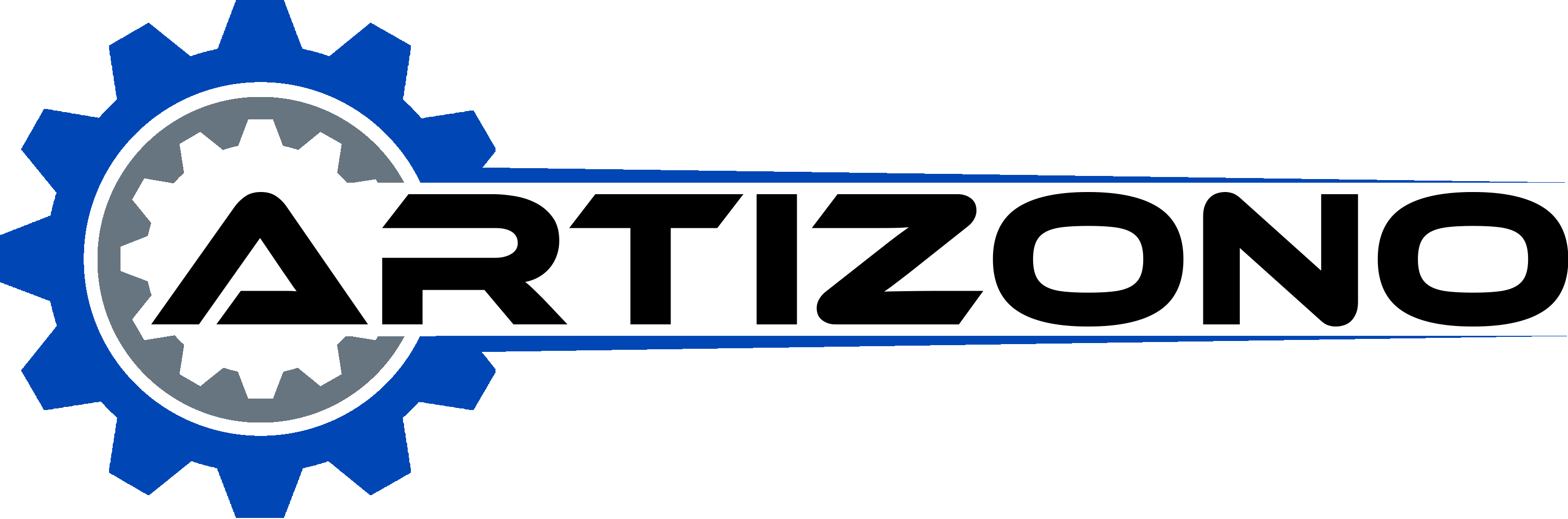Imagine you’re about to start your first welding project, but you’re unsure how to adjust your welding machine settings. It might seem daunting at first, but mastering these adjustments is crucial for achieving strong, clean welds. From understanding voltage and amperage to interpreting welding charts, this step-by-step guide will walk you through the entire process. You’ll learn how to tweak your machine based on material thickness, ensuring your welds are precise and effective. We’ll also delve into wire feed speed, a critical factor that can make or break your welding success. Ready to make those perfect welds? Let’s dive in and discover how to fine-tune your welding machine for optimal results.
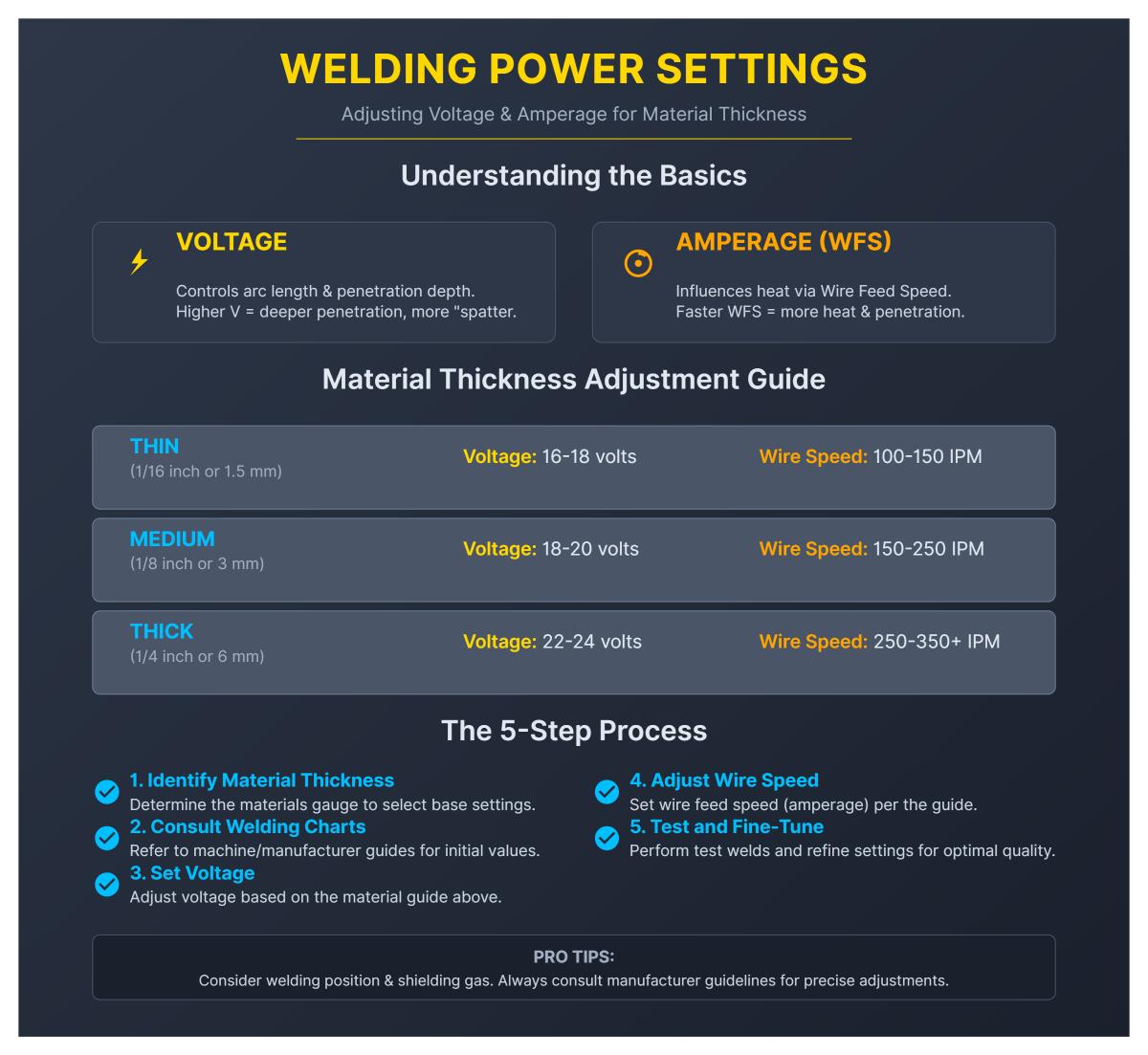
Understanding Voltage and Amperage
Definition of Voltage and Amperage
In welding, voltage is the measure of the electrical potential difference between the electrode and the workpiece. This parameter influences the arc length and the shape of the weld bead. Higher voltage results in a longer arc and a wider, flatter bead, while lower voltage produces a shorter arc and a narrower, more concentrated bead.
Amperage, or current, is the flow of electrical charge through the welding circuit. It directly affects the heat input to the weld and the depth of penetration. Higher amperage increases the melt-off rate of the electrode or wire, leading to deeper penetration and a higher deposition rate. However, excessive amperage can cause burn-through, especially on thin materials.
Relationship Between Voltage and Amperage
Voltage and amperage are connected factors that must be balanced for optimal welding performance. While voltage controls the arc length and bead shape, amperage dictates the heat input and penetration depth. Adjusting these parameters correctly ensures a stable arc, proper fusion, and minimal defects in the weld.
Importance in Welding
Understanding and adjusting voltage and amperage is crucial for achieving high-quality welds. Proper settings help prevent common issues such as undercut, lack of fusion, and burn-through.
- Arc Stability: Correct voltage ensures a stable arc, preventing the electrode from sticking to the workpiece.
- Bead Profile: Influences the width and shape of the weld bead, affecting the appearance and strength of the weld.
- Heat Control: Amperage determines the amount of heat generated, affecting the penetration and overall quality of the weld.
- Deposition Rate: Higher amperage increases the rate at which the electrode or wire is melted and deposited into the weld.
Step-by-Step Adjustment Guide
Voltage Adjustment
- Initial Setting: Start with the manufacturer’s recommended voltage for the specific welding process and material.
- Test Weld: Conduct a test weld on a piece of scrap metal that is similar in type and thickness to your actual workpiece.
- Fine-Tuning: Adjust the voltage up or down while observing the arc stability and bead profile. Aim for a consistent arc and desired bead shape.
Amperage Adjustment
- Material Thickness: Use the rule of thumb – approximately 1 amp per 0.001 inch of material thickness. For example, 0.125-inch thick steel would require around 125 amps.
- Electrode/Wire Compatibility: Ensure the amperage setting matches the electrode or wire diameter. Larger diameters typically require higher amperage.
- Test Weld: Begin with the middle of the recommended range for your electrode or wire. Adjust amperage in small increments while observing the weld’s penetration and heat input.
By understanding and correctly adjusting voltage and amperage, welders can achieve optimal results, ensuring strong, defect-free welds suitable for various applications.
Interpreting Welding Charts
Introduction to Welding Charts
Welding charts are crucial tools that offer detailed guidelines on the necessary welding parameters for different joints and materials. They help welders set up their machines correctly, ensuring high-quality welds. Understanding how to interpret these charts is essential for achieving optimal welding results.
How to Read and Understand Welding Charts
Welding Symbols
Welding symbols are graphical representations that convey specific welding instructions. For example, the arrow symbol points to where the weld should be applied, acting as a guide to the joint. The reference line contains vital information such as weld size, depth, and pattern. It can be single-sided or double-sided, showing different welds on each side of the joint. The weld symbol represents the type of weld, such as fillet or groove weld.
Types of Welds and Their Symbols
Understanding the different types of welds and their corresponding symbols is essential for accurate interpretation:
- Fillet Welds: Fillet welds are used to join two surfaces at an angle, commonly found in corner or lap joints.
- Groove Welds: Groove welds are applied in edge-to-edge, corner, T, and curved-flat piece joints. These welds require edge preparation into specific grooves like V-Groove or I-Groove.
Using Welding Charts to Adjust Voltage, Amperage, and WFS
Welding charts provide recommended settings for voltage, amperage, and wire feed speed (WFS) based on the material type and thickness. Here’s how to use these charts effectively:
Adjusting Voltage and Amperage
- Voltage: Adjust the voltage according to the chart recommendations to control the arc length and bead shape.
- Amperage: Set the amperage based on the material thickness to ensure proper penetration and heat input.
Wire Feed Speed (WFS)
- WFS: Adjust the wire feed speed according to the chart to control how fast the welding wire is fed into the weld pool, which affects the size and shape of the weld bead.
Examples of Welding Charts for Different Materials
Welding charts vary depending on the material being welded, with specific recommendations for settings like voltage, amperage, and WFS.
- Steel: Charts typically recommend higher amperage and voltage settings for thicker steel, along with appropriate WFS adjustments.
- Aluminum: Requires different settings due to its higher thermal conductivity. Charts will provide specific voltage, amperage, and WFS values for different thicknesses.
- Stainless Steel: Known for its corrosion resistance, stainless steel welding charts will have distinct settings to ensure proper weld quality.
Adjusting Settings Based on Material Thickness
Explanation of Material Thickness
Material thickness is crucial in welding because it directly affects your welding machine settings. It refers to the measurement of how thick the material being welded is, typically in inches or millimeters. Thicker materials need more heat for proper penetration, whereas thinner materials require less heat to prevent burn-through.
How Material Thickness Affects Welding Settings
The material’s thickness dictates the voltage, amperage, and wire feed speed (WFS) settings on your welding machine, which must be adjusted correctly to ensure a strong, clean weld without defects. Here’s how each parameter is influenced by material thickness:
- Voltage: Higher voltage is needed for thicker materials to maintain a stable arc and achieve the desired bead profile. Lower voltage is used for thinner materials to prevent overheating and burning through the workpiece.
- Amperage: Similar to voltage, higher amperage is required for thicker materials to ensure sufficient heat is generated for proper penetration. Thinner materials need lower amperage to avoid excessive heat input.
- Wire Feed Speed (WFS): Thicker materials need a higher WFS to keep a consistent weld pool, while thinner materials require a slower WFS to control bead size and prevent burn-through.
Step-by-Step Guide to Adjusting Voltage and Amperage for Different Materials
1. Determine Material Thickness
- Measure the thickness of your material using calipers or refer to material specifications.
- Use the rule of thumb: allocate 1 amp per 0.001 inch of material thickness. For example, 1/8-inch steel typically requires around 125 amps.
2. Set Voltage
- Start with the manufacturer’s recommended voltage for the specific material and welding process.
- Conduct a test weld on a piece of scrap metal that matches your workpiece.
- Adjust the voltage incrementally:
- Increase voltage if the arc is too short and the bead is narrow.
- Decrease voltage if the arc is too long and the bead is too wide or has excessive spatter.
3. Set Amperage
- Begin with the middle of the recommended amperage range for your electrode or wire diameter.
- Conduct a test weld and observe the penetration and heat input.
- Adjust amperage as needed:
- Increase amperage for deeper penetration and a larger weld pool.
- Decrease amperage if there is excessive heat input or risk of burn-through.
Using Welding Charts for Accurate Settings
Welding charts are useful tools that offer recommended settings for different materials and thicknesses. Here’s how to use them effectively:
- Identify the Material: Find the material type you are welding on the chart.
- Check Thickness: Locate the thickness of the material on the chart.
- Adjust Settings: Follow the recommended voltage, amperage, and WFS settings provided in the chart for your specific material and thickness.
- Test and Fine-Tune: Perform test welds and make fine adjustments as necessary based on the weld appearance and performance.
Accurately adjusting your welding machine settings based on material thickness ensures high-quality welds with proper penetration and minimal defects.
Wire Feed Speed (WFS)
Wire Feed Speed (WFS)
Wire Feed Speed (WFS) is the speed at which the welding wire is fed through the torch during welding. It is measured in inches per minute (ipm) and significantly affects the quality of the weld.
Importance of WFS in Welding
Correct WFS is essential for proper weld penetration and appearance, ensuring a consistent and defect-free weld bead. If the WFS is too high, it can result in burn-through and excessive spatter. Conversely, if the WFS is too low, the weld may suffer from poor penetration and a wider, less defined bead.
Factors Influencing WFS
Several factors influence the appropriate WFS setting:
Metal Thickness
Thicker materials require higher wire feed speeds to achieve adequate penetration, ensuring the weld is strong and properly fused.
Wire Size
Different wire sizes necessitate specific WFS settings. Common wire sizes include .023, .030, and .035 inches. Each size requires adjustments in WFS to match the desired amperage and weld characteristics.
Welding Speed
The speed at which the welding torch is moved affects the required WFS. Faster welding speeds need higher WFS to maintain a consistent weld pool and deposition rate.
Skill Level
Experienced welders can adjust WFS settings based on the appearance of the weld bead for optimal results.
Step-by-Step Guide to Adjusting Wire Feed Speed
Understand Wire Feed Speed Basics
Begin by familiarizing yourself with the concept of WFS and its impact on weld quality. Recognize that WFS controls the rate at which the welding wire is fed into the weld pool.
Calculate Wire Feed Speed
To calculate WFS, use a multiplier based on wire size. For instance, .030-inch wire typically uses 2 inches per amp. So, at 125 amps, the WFS would be around 250 ipm.
Adjusting WFS
Monitoring Weld Bead
Observe the characteristics of the weld bead, such as penetration, bead profile, width, and tie-in at the edges. Adjust the WFS accordingly to achieve the desired weld quality.
Adjusting Voltage and WFS Together
Voltage and WFS are interdependent. Adjusting one often necessitates adjusting the other to maintain the balance required for a high-quality weld.
Checking Accuracy
Measuring WFS
Use a stopwatch or digital timer to measure the amount of wire fed over a set time, such as 6 seconds. Calculate the ipm by multiplying the measured length by ten.
Machine Calibration
Some welding machines may have inaccurate digital readouts; physical measurements can ensure a more accurate WFS setting.
Fine-Tuning
Continuous Monitoring
Continuously monitor the weld bead and make incremental adjustments to the WFS as needed to maintain consistency and quality.
Documenting Settings
Keep a log of successful WFS settings for future reference. This practice helps streamline the adjustment process for similar projects.
Understanding and accurately adjusting wire feed speed allows welders to optimize machine settings to produce high-quality welds with proper penetration and minimal defects.
Welding Techniques
Arc Length Techniques
Arc length refers to the distance between the welding electrode and the workpiece, and adjusting it is essential for controlling the heat and quality of the weld. A shorter arc length results in a more concentrated heat zone, leading to a narrower weld bead, which is ideal for welding thin materials to prevent burn-through. Conversely, a longer arc length spreads the heat over a wider area, producing a broader weld bead suitable for welding thicker materials where deeper penetration is needed.
Weld Penetration Techniques
Weld penetration refers to the depth that the weld fuses into the base material. Proper penetration ensures the strength and durability of the weld. High penetration, achieved by increasing the amperage, results in deeper fusion into the base material, necessary for structural welds where strength is critical. Low penetration, achieved by reducing the amperage, leads to shallower fusion, suitable for cosmetic welds or thin materials.
Common Techniques for Different Welding Processes
MIG Welding (Gas Metal Arc Welding)
Maintain a consistent travel speed and arc length, using a push or pull method depending on the joint type. This process is ideal for welding thin to medium-thickness materials, including steel and aluminum.
TIG Welding (Gas Tungsten Arc Welding)
Use a precise, controlled arc with a non-consumable tungsten electrode, adding filler material manually. This technique is best for welding thin materials and intricate joints, providing high-quality, clean welds.
Stick Welding (Shielded Metal Arc Welding)
Utilize a flux-coated electrode, maintain a short arc length, and use a consistent travel speed. This method is suitable for outdoor welding and thicker materials, providing strong, durable welds.
Techniques for Different Joint Types
Butt Joint
Ensure proper alignment and fit-up. Use a weaving motion to fill the joint evenly. This joint type is commonly used in structural applications where two pieces are joined edge to edge.
Lap Joint
Overlap the pieces and use a zigzag or circular motion to ensure thorough fusion. This technique is ideal for joining two pieces with one overlapping the other, often used in sheet metal work.
Corner Joint
Maintain a steady hand to fill the corner evenly, using a short arc length for precision. This joint type is used to join two pieces at a right angle, common in frame construction.
Position Techniques
Flat Position and Vertical Position
In the flat position, weld from above the joint, allowing gravity to assist in forming a smooth bead. This is the easiest and most common position, suitable for most welds. In the vertical position, use a weaving motion to prevent the weld pool from dripping and adjust settings to reduce heat input. This challenging position is often used in structural welding where vertical joints are required.
Overhead Position
Use a short arc length and lower amperage to control the weld pool, working in small sections to avoid excessive heat. This position requires skill and precision, used in situations where welding from below is necessary.
GMAW-CV Power Supply
Introduction to GMAW-CV Power Supply
Gas Metal Arc Welding with Constant Voltage (GMAW-CV) power supply is an essential component in welding processes that ensures a stable and consistent voltage output. This stability is crucial for maintaining the quality and integrity of welds across various applications.
Importance of Power Supply in Welding
The power supply in GMAW-CV systems plays a pivotal role in controlling the welding parameters. It determines the voltage, which affects the arc length and overall weld bead profile. Proper adjustment of the power supply settings ensures that the welds are strong, defect-free, and meet the required specifications.
Adjusting Power Supply Settings
Select Appropriate Welding Voltage
Choosing the correct welding voltage is the first step in setting up a GMAW-CV power supply. Here’s how to select the appropriate voltage:
- Identify Material Type and Consult Guidelines: Determine the type of material you are welding and refer to the welding machine’s manual or manufacturer guidelines for recommended voltage settings based on the material type and thickness.
- Set Initial Voltage: Input the recommended voltage on the power supply unit.
- Conduct Test Weld: Perform a test weld on a scrap piece of the same material to verify the setting and make adjustments as necessary.
Adjust Wire Feed Speed (WFS)
Wire Feed Speed (WFS) indirectly controls the welding current, making it crucial in GMAW-CV welding. Follow these steps to adjust the WFS:
- Set WFS on Wire Feeder Unit: Adjust the wire feed speed on the wire feeder according to the welding chart recommendations for your material and thickness.
- Monitor Welding Current: Observe the current while welding; higher WFS will increase the current and affect penetration depth.
- Test and Fine-Tune: Conduct test welds and adjust the WFS to achieve optimal weld quality and consistency.
Monitor Welding Current
Although the welding current is not directly set in GMAW-CV systems, it is influenced by the WFS adjustments. Here’s how to monitor and control the current:
- Observe Arc Stability: Ensure the arc remains stable during welding. Fluctuations may indicate the need for WFS adjustments.
- Adjust WFS for Penetration and Quality: Adjust the WFS to maintain desired penetration and weld quality, modifying shielding gas flow rates and techniques if necessary.
Adjust Contact Tip to Work Distance (CTWD)
A correct Contact Tip to Work Distance (CTWD) ensures stable arc conditions. Follow these guidelines:
- Set Initial Distance: Begin with the recommended CTWD for your welding application, typically between 3/8 to 1/2 inch.
- Observe Arc Performance: A shorter CTWD can increase current density, while a longer CTWD may reduce it.
- Fine-Tune Distance: Adjust CTWD based on the arc stability and weld bead appearance during test welds.
Adjust Travel Speed
Travel speed impacts the weld bead profile and penetration. Here’s how to adjust it:
- Set Initial Speed: Start with a moderate travel speed that allows for consistent bead formation.
- Monitor Bead Profile: Faster speeds usually result in wider beads with less penetration, while slower speeds enhance penetration.
- Adjust Speed: Modify travel speed to achieve the desired weld characteristics, ensuring a balance between bead width and penetration.
Key Considerations
Metal Transfer Mode
The welding current influences the metal transfer mode. For instance, above approximately 190 amps, the transfer mode can shift from globular to spray, depending on the metal and shielding gas used. Adjust settings to achieve the optimal transfer mode for your application.
Shielding Gas
Choosing the appropriate shielding gas is critical for protecting the weld area from atmospheric contamination. Different gases, such as argon or CO2, are used based on the material and desired weld quality. Ensure proper gas flow rates and mixtures to maintain weld integrity.
Safety and Best Practices
- Grounding and Electrical Safety: Always ensure proper grounding and follow electrical safety protocols when operating welding equipment.
- Personal Protective Equipment (PPE): Use appropriate PPE, including welding helmets, gloves, and protective clothing, to avoid injury.
- Manufacturer Guidelines: Adhere to the manufacturer’s recommendations for machine settings and operational procedures to ensure safe and effective welding practices.
By understanding and correctly adjusting GMAW-CV power supply settings, welders can optimize their welding processes, achieving high-quality, reliable welds across various applications.
Troubleshooting Common Welding Issues
Identifying Common Welding Issues
When welding, various issues can arise that affect the quality and integrity of the weld. Here are some common problems and their causes:
Spatter
Spatter occurs when small droplets of molten metal are ejected from the welding arc, creating imperfections on the weld surface.
Causes:
- Incorrect wire feed speed
- Improper voltage settings
- Dirty welding gun nozzles
Solutions:
- Adjust wire feed speed and voltage to optimal levels.
- Use anti-spatter sprays or coatings on base metals, and regularly clean the welding gun nozzle.
Porosity
Porosity refers to the presence of small holes or voids in the weld bead, which can weaken the weld.
Causes:
- Dirty base metal
- Inadequate shielding gas flow
Solutions:
- Ensure the base metal is clean before welding.
- Adjust the gas flow rate to prevent porosity, based on the material and welding conditions.
- Use proper welding techniques, including correct angle and travel speed.
Distortion
Distortion occurs when the welded material warps or bends due to uneven heat distribution.
Causes:
- Insufficient fixturing
- Uneven heat input
Solutions:
- Use proper fixturing and clamping techniques to hold the material in place.
- Use a balanced welding sequence to distribute heat evenly.
- Preheat the base metal if necessary.
Lack of Fusion
Lack of fusion is when the weld does not adequately bond with the base metal, leading to weak joints.
Causes:
- Insufficient heat input
- Poor joint preparation
Solutions:
- Adjust welding parameters to increase heat input.
- Prepare joints properly by ensuring correct bevel angles and tight fit-up.
- Maintain the correct arc length and travel speed.
Undercut
Undercut is a groove formed at the weld toe, reducing the cross-sectional area of the weld and compromising its strength.
Causes:
- Long arc length
- Excessive heat
- Too fast travel speed
Solutions:
- Maintain a tight arc to reduce the risk of undercut.
- Lower the amperage and heat settings.
- Slow down the travel speed to ensure proper filling of the joint.
- Center the torch tip on the joint.
Overlap
Overlap occurs when excess filler metal spills over the edge of the weld, creating a weak joint.
Causes:
- Too much filler metal
- Incorrect welding technique
Solutions:
- Use less filler wire to prevent excess metal.
- Adjust the welding angle and arc distance.
- Increase the voltage for MIG welding or amps for TIG and Stick welding.
Adjusting Welding Machine Settings
To troubleshoot these issues, it’s essential to adjust your welding machine settings correctly:
Wire Feed Speed and Voltage
Adjusting wire feed speed and voltage helps achieve the right balance for your weld. Too high or too low settings can cause spatter or porosity.
Shielding Gas Flow
Adjust the gas flow rate to prevent porosity, based on the material and welding conditions.
Heat Input
Adjust amperage and voltage to achieve proper fusion without causing distortion or undercut. Monitor the heat input to ensure it matches the material thickness and welding requirements.
By following these steps and making necessary adjustments to your welding machine settings, you can improve the quality of your welds and effectively resolve common welding issues.
Frequently Asked Questions
Below are answers to some frequently asked questions:
How to adjust voltage and amperage for different material thicknesses?
Adjusting voltage and amperage for different material thicknesses is essential for effective welding.
Voltage controls the arc length and penetration depth. Higher voltage results in deeper penetration but may cause more spatter. Amperage, regulated by wire feed speed, influences the heat input into the weld. Faster wire speed increases heat input and penetration.
Here’s how to adjust settings based on material thickness:
- Identify Material Thickness: Determine the thickness of the material to set appropriate voltage and amperage.
- Consult Welding Charts: Use the charts provided on your welding machine or manufacturer guidelines to find recommended settings.
- Set Voltage:
- Thin materials (1/16 inch or 1.5 mm): Use lower voltages (16-18 volts).
- Medium thickness (1/8 inch or 3 mm): Increase voltage to 18-20 volts.
- Thick materials (1/4 inch or 6 mm): Use higher voltages (22-24 volts).
- Adjust Wire Speed:
- Thin materials: Slower wire speeds (100-150 inches per minute).
- Medium thickness: Moderate speeds (150-250 inches per minute).
- Thick materials: Faster wire speeds (250-350 inches per minute or more).
- Test and Fine-Tune: Perform test welds and adjust settings to achieve the desired weld quality.
Consider welding position and shielding gas, as these factors can affect settings. Consult manufacturer guidelines for precise adjustments.
What happens if wire feed speed is too high?
If the wire feed speed is too high during welding, several issues can occur. Firstly, the wire may stub into the workpiece instead of forming a smooth arc, leading to poor weld penetration and a rough bead surface. Additionally, increased wire feed speed raises the current (amperage), which can cause excessive heat input if not balanced with appropriate voltage and travel speed. This excessive heat can result in a wide bead and potential damage to the material. To manage these problems, it is crucial to balance the wire feed speed with proper voltage settings, travel speed, and shielding gas to ensure a quality weld.
How to read a welding settings chart?
Reading a welding settings chart is essential for setting up your welding machine correctly. These charts provide guidelines based on various factors such as material thickness, wire diameter, and shielding gas type. To read a welding settings chart effectively, follow these steps:
- Identify Material Thickness: Locate the column or row that lists the material thickness you are working with. This is crucial as different thicknesses require different settings.
- Determine Wire Diameter: Ensure you are using the correct wire diameter specified in the chart. The wire diameter will influence the voltage and wire feed speed settings.
- Shielding Gas: Check the type and flow rate of shielding gas recommended for your welding project. This can affect the overall weld quality and protection against atmospheric contamination.
- Match Settings: Find the corresponding voltage and wire feed speed settings for your material thickness and wire diameter. These settings will give you a good starting point for your welding process.
By following these guidelines, you can adjust your welding machine settings to achieve optimal weld quality for your specific project. Always test on scrap metal first and fine-tune settings as needed.
What are some common welding techniques for beginners?
For beginners in welding, mastering basic techniques is essential for producing quality welds and understanding how to adjust welding machine settings effectively. Here are some common welding techniques for beginners:
- Stringer Bead Technique: This technique involves welding in a straight line along the seam, creating a continuous bead. It’s straightforward and helps beginners develop control and consistency.
- Intermittent Welding (Skip and Staggered Welding): This technique involves welding for a short distance, then skipping a similar distance before welding again. It helps manage heat distribution and reduces distortion.
- Straight-Stepped Weave Technique: Useful for multipass welding, this involves moving the electrode in a straight line with slight steps. It’s often used in various positions and helps beginners manage weld pool size and penetration.
- J, T, Circular, C, and Square Weave Techniques: These specialized techniques are used for specific weld types and positions, such as lap joints and butt welds. They provide different approaches to handle complex welding scenarios.
By practicing these techniques and understanding how to adjust machine settings, such as voltage, amperage, wire feed speed, and shielding gas flow, beginners can enhance their welding skills and achieve better results. Safety measures, proper ventilation, and starting with simple projects are also crucial for beginners to build confidence and ensure a safe welding environment.
How can I prevent burn-through on thin materials?
To prevent burn-through on thin materials, you need to carefully manage heat input and adjust your welding techniques. Firstly, reduce the current setting on your welding machine to minimize the amount of heat applied, as excessive heat can cause thin metals to melt and create holes. Completing welding passes quickly also helps reduce heat exposure.
Choosing the right electrodes and filler metals is crucial. Opt for smaller electrodes that require less heat, which is better suited for thin materials. Maintain a moderate arc length, ideally equal to the diameter of the electrode, to prevent concentrating too much heat in one spot.
Adjust your travel angle and welding speed to ensure you don’t apply too much heat in one area. Using a weave technique can help distribute heat evenly across the weld area. Additionally, ensure your materials are clean and free from contaminants to achieve a quality weld without defects.
Using appropriate shielding gases, like argon/CO2 blends, can help control the arc and heat input, further reducing the risk of burn-through. By following these steps, you can effectively prevent burn-through and achieve high-quality welds on thin materials.
What should I do if my welds are not penetrating properly?
If your welds are not penetrating properly, start by increasing the amperage within the recommended range for your material thickness and electrode type. Higher amperage helps melt the base metal more effectively, improving penetration. Additionally, maintain a short arc length by holding the electrode closer to the workpiece, which concentrates heat and enhances penetration.
Slowing down your travel speed can also help, as faster speeds might cool the weld pool prematurely, causing shallow penetration. Ensure you are using the correct electrode for your material, with smaller diameters for thin materials and penetrating types like E6010 for DC root passes.
Proper joint preparation, including maintaining appropriate root gaps and cleaning the base material to remove contaminants, is essential for effective heat transfer. If you are using MIG or TIG welding, adjust the shielding gas mixture to enhance penetration. Lastly, verify your electrode angle, maintaining a slight drag angle to direct heat toward the weld root.