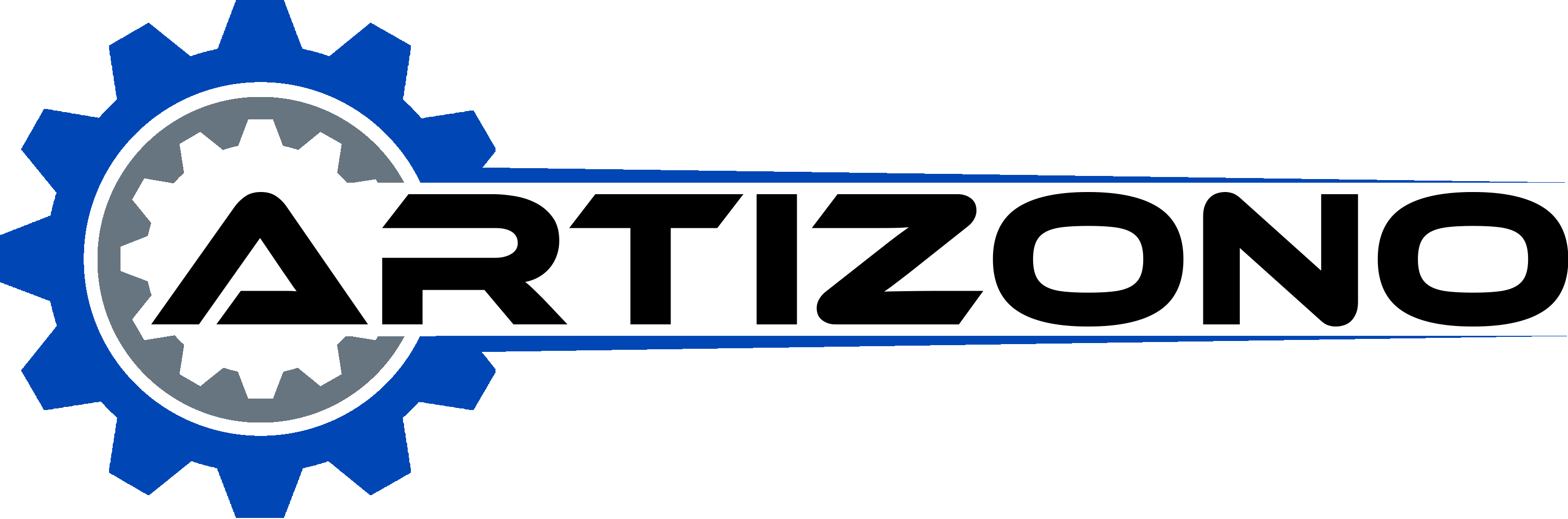Imagine wielding a tool capable of slicing through steel with precision and ease, transforming raw materials into intricate designs. This is the power of a CNC plasma cutting machine, a marvel of modern engineering that combines computer control with high-energy plasma to cut through metal like a hot knife through butter. If you’re ready to elevate your metalworking skills, you’re in the right place. This step-by-step guide will walk you through everything you need to know to set up and operate your CNC plasma cutting machine. From unpacking and initial calibration to understanding optimal cutting parameters and navigating the operational manual, we’ve got you covered. Curious about how to achieve the perfect cut for different materials or where to find a detailed manual for your specific machine? Read on, and unlock the full potential of your CNC plasma cutter.
CNC Plasma Cutting Machine Overview
A CNC (Computer Numerical Control) plasma cutting machine cuts various metals using a high-speed jet of ionized gas called plasma. This machine is controlled by computer software that directs the cutting torch along a defined path, resulting in precise and intricate cuts.
Types of CNC Plasma Cutting Machines
- 2D CNC Plasma Cutting Machines: These are the most common type, designed to cut flat metal sheets into desired shapes and sizes.
- 3D CNC Plasma Cutting Machines: These machines cut three-dimensional objects and are ideal for complex tasks like cutting pipes or beams.
- Portable CNC Plasma Cutting Machines: These are smaller, more mobile units that can be easily transported and used in various locations, ideal for on-site jobs.
- High-Definition CNC Plasma Cutting Machines: These machines offer superior cutting quality and precision, often used in industries requiring high accuracy, such as aerospace and automotive manufacturing.
Key Components and Functionalities
A CNC plasma cutting machine comprises several essential components that work together to achieve precise cuts.
CNC Control Unit
The CNC control unit acts as the brain, interpreting CAD (Computer-Aided Design) files and directing the cutting torch’s movements. This unit ensures high accuracy and repeatability in the cutting process.
Plasma Torch
The plasma torch performs the actual cutting. It generates a high-temperature plasma arc that melts the metal and blows away the molten material, creating a clean cut. The torch can be equipped with various consumables, such as nozzles and electrodes, which need regular replacement to maintain cutting quality.
Cutting Table
The cutting table is where the metal workpiece is placed during the cutting process. It often includes a grid or slats to support the material and allow the plasma arc to pass through without damaging the table. Some tables also feature water baths or downdraft systems to manage smoke and debris.
Gas Supply System
The gas supply system provides the necessary gases, such as oxygen, nitrogen, or compressed air, to create the plasma arc. The type and pressure of the gas can be adjusted based on the material being cut and the desired cutting quality.
Motion System
The motion system includes motors, drive mechanisms, and rails that move the cutting torch along the X, Y, and sometimes Z axes. This system ensures smooth and precise movement according to the CNC control unit’s instructions.
Functionalities
- Automatic Arc Ignition: The machine can automatically ignite the plasma arc at the beginning of the cut, improving efficiency and ease of use.
- Height Control: Automatic torch height control maintains the optimal distance between the torch and the material, ensuring consistent cut quality.
- Software Integration: CNC plasma cutting machines integrate with various CAD/CAM software, allowing for easy design and programming of cutting paths.
- Multi-Tool Capability: Some machines can hold multiple tools, like marking or drilling heads, for more versatile manufacturing.
Setting Up Your CNC Plasma Cutting Machine
Unpacking and Initial Setup
The first thing to do when you receive your CNC plasma cutting machine is to carefully unpack it and inspect all its components.
-
Unpack the Machine:
- Remove the machine from its packaging carefully and check for any visible damage.
- Verify that all components listed in the manual are included.
-
Assembly:
- Follow the assembly instructions provided in the manual.
- Attach the torch to the machine and secure it in place.
- Assemble the cutting table, ensuring all bolts and screws are tightened properly.
Connecting Power and Gas Supplies
-
Power Supply:
- Connect the machine to a stable power source. Refer to the manual for voltage and current requirements.
- Use a dedicated circuit to avoid overloading other electrical devices.
-
Gas Supply:
- Connect the gas supply line to the machine. This typically involves attaching a hose from a compressed air source or gas cylinder.
- Ensure all connections are secure and check for leaks using a soap solution.
Configuring the Software and Initial Calibration
-
Software Installation:
- Install the necessary software on your computer. This usually includes CAD (Computer-Aided Design) and CAM (Computer-Aided Manufacturing) software.
- Follow the installation prompts and configure the software settings according to the machine’s specifications.
-
Initial Calibration:
- Turn on the machine and let it initialize.
- Perform a homing operation to set the machine’s reference point.
- Calibrate the torch height control system to maintain the optimal distance between the torch and the material.
-
Importing Designs:
- Use CAD software to create or import the design you wish to cut.
- Convert the design into a format compatible with the CNC plasma cutter, typically G-code.
-
Setting Cutting Parameters:
- Enter the cutting parameters into the CAM software. These include cutting speed, amperage, and pierce delay.
- Adjust the parameters based on the material type and thickness.
-
Test Run:
- Run a test on a scrap piece to ensure the settings are correct.
- Make any necessary adjustments to the cutting parameters or machine setup based on the test results.
Operational Manual: How to Use Your CNC Plasma Cutter
An operational manual for a CNC plasma cutter offers detailed guidance on setting up, operating, maintaining, and troubleshooting the machine. It is crucial for ensuring safe and efficient operation while maximizing the machine’s lifespan and performance.
Where to Find the Operational Manual
Operational manuals are typically provided by the manufacturer at the time of purchase. They can often be found in the following locations:
- Physical Copy: Included in the packaging with the machine.
- Digital Download: Available on the manufacturer’s website.
- Customer Support: Can be requested from the manufacturer’s customer service department.
Key Sections of the Operational Manual to Focus On
Pre-Operational Preparation
Before operating the CNC plasma cutter, it’s essential to take several preparatory steps. First, adhere to safety precautions by using appropriate personal protective equipment (PPE) and following all safety measures to prevent accidents. Next, inspect the machine for any damage or missing components to ensure it is in proper working condition. Finally, select and install the correct consumables such as tips, electrodes, and shields to guarantee optimal performance.
Machine Setup and Calibration
Proper setup and calibration are vital for accurate and efficient operation. Begin by safely connecting the machine to power and gas supplies. Then, configure the necessary software for machine operation. Follow the steps for calibrating the machine, such as adjusting the axes and torch height, to ensure precision in cutting.
Operational Guidelines
Learn how to load and manage cutting programs easily with the CNC control unit. Power on the machine and perform initial system checks to confirm everything is functioning correctly. Execute cuts by positioning the torch, setting cutting parameters, and closely monitoring the cutting process to achieve the desired results.
Maintenance and Troubleshooting
Follow a regular maintenance schedule and procedures to ensure your machine stays in top condition. Address common issues such as poor cut quality, torch misfires, and software errors with troubleshooting solutions provided in the manual. Regularly inspect and replace worn or damaged consumables to maintain optimal performance.
By thoroughly reviewing and following the operational manual, operators can ensure that they are using their CNC plasma cutter safely and effectively, leading to better cut quality and longer machine life.
Optimal Cutting Parameters
Definition of Cutting Parameters
Cutting parameters are the specific settings and variables that influence the performance and quality of a cut made by a CNC plasma cutting machine. These parameters include cutting speed, amperage, torch height, gas pressure, and other variables that must be carefully adjusted to match the material type and thickness being cut. Properly setting these parameters ensures clean cuts, minimal dross, and efficient operation.
How to Determine Optimal Cutting Speed
Factors Influencing Cutting Speed
- Material Type: Different metals have varying properties that affect how they should be cut. For example, aluminum generally requires a different cutting speed than steel.
- Material Thickness: Thicker materials require a slower cutting speed to ensure the plasma arc penetrates fully and produces clean edges.
Setting the Cutting Speed
- Fine-Tune Speed Settings: Start with test cuts on scrap pieces to fine-tune the speed settings, and adjust incrementally based on the cut quality.
Setting the Correct Amperage
Importance of Amperage
Amperage determines the plasma arc’s strength. Higher amperage allows for faster cutting but can lead to warping if not balanced correctly. Lower amperage provides better control and cut quality but may slow down the cutting process.
Determining Amperage Settings
- Match Material Thickness: Thicker materials require higher amperage to ensure the arc can penetrate effectively.
- Refer to Cut Charts: Use the manufacturer’s recommendations for amperage settings based on material type and thickness.
- Monitor Cut Quality: Adjust amperage if the cut edges are not clean or if there is excessive dross.
Adjusting Torch Height for Precision
Torch Height Control
Keeping the torch at the right height above the workpiece is essential for consistent cut quality. Too high or too low torch height can result in poor cuts and increased wear on consumables.
Setting Torch Height
- Automatic Height Control: Many CNC plasma cutters have automatic height control systems that adjust the torch height in real-time.
- Manual Adjustments: If your machine does not have automatic height control, use the settings recommended in the operational manual and adjust as needed during test cuts.
- Monitor Arc Voltage: Proper torch height is often maintained by monitoring the arc voltage. Ensure the voltage remains consistent to maintain the correct height.
Gas Pressure and Flow Rate
Role of Gas Pressure
The gas pressure or flow rate affects the stability of the plasma arc and the cleanliness of the cut. Different materials and thicknesses require specific gas settings.
Adjusting Gas Settings
- Select Appropriate Gas: Common gases include air, nitrogen, and argon-hydrogen mixtures, each suitable for different types of cuts and materials.
- Set Correct Pressure: Follow the operational manual or cut charts for the recommended gas pressure settings.
- Check for Consistency: Ensure the gas flow is consistent and free of leaks to maintain a stable arc.
Regular Inspection and Maintenance of Consumables
Importance of Consumables
Nozzles and electrodes, known as consumables, are vital for the cutting process. Worn consumables can lead to poor cut quality and increased operational costs.
Best Practices
- Regular Inspection: Check consumables for wear and tear before each cutting session.
- Timely Replacement: Replace worn consumables to maintain optimal cutting performance.
- Use Quality Parts: Use manufacturer-recommended consumables for the best results.
By carefully adjusting these cutting parameters, operators can achieve high-quality cuts, extend the life of their equipment, and improve overall efficiency.
Using Consumables for Best Results
Types of Consumables Required for CNC Plasma Cutting
CNC plasma cutting machines rely on several key consumables to perform high-quality cuts. Understanding these consumables and their functions is essential for optimal performance.
Nozzles
Nozzles focus the plasma arc and control the flow of gas. They are responsible for the precision and quality of the cut. Nozzles come in different designs for various amperages and cutting speeds, making it important to choose the right one for your specific job.
Electrodes
Electrodes conduct the electric current that creates the plasma arc. Over time, electrodes wear out and need to be replaced to maintain arc stability and cutting quality. Regular inspection and timely replacement of electrodes are vital for consistent performance.
Swirl Rings
Swirl rings control the flow of gas around the electrode, helping to stabilize the plasma arc. They play a critical role in ensuring a clean and precise cut. Swirl rings, like other consumables, can wear out and need regular checks.
Retaining Caps
Retaining caps hold the nozzle and electrode in place. They must be installed correctly to ensure the proper alignment and functioning of the consumables. Damaged or worn retaining caps can lead to misaligned cuts and should be replaced as needed.
Shield Caps
Shield caps protect the nozzle from damage and help to manage the gas flow. They are particularly important for reducing spatter and improving cut quality. Regular inspection and replacement of shield caps are necessary to maintain optimal performance.
How to Choose the Right Consumables for Different Tasks
Choosing the right consumables for your CNC plasma cutting machine depends on factors like material type, thickness, and the desired quality of the cut.
Material Type
Different materials require specific consumables to achieve the best results. For example, cutting stainless steel may require different nozzles and electrodes compared to cutting aluminum. Always refer to the manufacturer’s recommendations for the best consumables for your material.
Material Thickness
The thickness of the material also influences the choice of consumables. Thicker materials generally require higher amperage and more robust consumables to handle the increased load. Ensure that the nozzles and electrodes you choose are rated for the material thickness you are working with.
Desired Cut Quality
The level of precision and quality required for your cuts will determine the type of consumables you use. For high-precision cuts, select consumables designed for fine cutting. For faster, less precise cuts, consumables rated for higher amperage and speed may be more appropriate.
Maintenance and Replacement of Consumables
Proper maintenance and timely replacement are crucial for your CNC plasma cutting machine’s performance and longevity.
Regular Inspection
Inspect all consumables regularly before each cutting session. Check for signs of wear, like erosion on electrodes, burn marks on nozzles, or cracks in retaining and shield caps. Early detection of wear can prevent poor cut quality and potential damage to the machine.
Timely Replacement
Replace consumables as soon as they show signs of significant wear. Using worn consumables can lead to inconsistent cuts, increased dross, and additional strain on the machine. Keeping a stock of essential consumables on hand ensures minimal downtime and continuous operation.
Proper Installation
Ensure that all consumables are installed correctly and securely. Improper installation can lead to misaligned cuts and increased wear on the components. Follow the manufacturer’s guidelines for installation to ensure optimal performance.
Handling and Storage
Handle consumables with care to avoid damage. Store them in a clean, dry environment to prevent contamination and corrosion. Proper handling and storage extend the life of consumables and ensure they perform effectively when needed.
Understanding Kerf Offset and Cut Charts
Introduction to Kerf
In CNC plasma cutting, kerf refers to the width of material that is removed during the cutting process. This width is created by the plasma arc as it cuts through the material, resulting in a slot or gap. Knowing about kerf is essential for making precise cuts. The kerf width determines how much material is removed during cutting, impacting the accuracy of the cut and the final size of the part.
Kerf Offset
Kerf offset compensates for the material removed during cutting by adjusting the tool path, ensuring the final dimensions match the programmed design.
Purpose of Kerf Offset
The primary purpose of kerf offset is to maintain precision in the cutting process. By offsetting the tool path by half of the kerf width, the CNC plasma cutter can accurately follow the intended design, ensuring that both outer and inner cuts are precise.
Implementation of Kerf Offset
Modern CNC plasma cutters have software that automatically adjusts the tool path based on kerf width. Operators enter the kerf width into the software, which then calculates the offset needed for accurate cuts.
Creating and Using Cut Charts
Cut charts are valuable tools for determining the kerf width under various cutting conditions. These charts help operators adjust settings to achieve optimal cutting results across different materials and thicknesses.
Purpose of Cut Charts
Cut charts provide a reference for the kerf width associated with different cutting parameters, such as power, speed, and gas pressure. They are essential for setting the correct kerf offset in the CNC software, ensuring consistent and accurate cuts.
Creation of Cut Charts
To create a cut chart, operators typically perform a series of test cuts on scrap material. These test cuts involve varying the cutting parameters and measuring the resulting kerf widths. The data collected from these tests is compiled into a chart, which serves as a reference for future cuts.
Application of Cut Charts
Once a cut chart is created, operators use the data to set the kerf offset in the CNC software. By referencing the chart, operators can adjust the cutting parameters to match the material type and thickness, ensuring precise and consistent cuts.
Step-by-Step Guide to Using Kerf Offset in CNC Plasma Cutting
-
Calibrate the Machine: Ensure the CNC plasma cutter is properly calibrated. Regular maintenance is essential for consistent kerf widths.
-
Determine Kerf Width: Use a cut chart or perform a test cut on a sample piece. Measure the difference between the programmed size and the actual cut size to determine the kerf width.
-
Set Kerf Offset: Input the measured kerf width into the CNC software. The software will automatically adjust the tool path, typically by offsetting it by half of the kerf width.
-
Adjust for Different Materials: Kerf width can vary depending on the material type and thickness. Use the cut chart or conduct trial cuts to adjust the settings accordingly.
-
Monitor and Adjust: Continuously monitor the cutting process and make adjustments to the kerf offset as needed. Changes in cutting conditions or machine settings may require recalibration.
Example of Kerf Offset in Practice
Consider a scenario where the plasma arc removes 0.200 inches of material. The kerf offset would be set to 0.100 inches, ensuring that a programmed 6-inch square results in a part that closely matches the intended size. This adjustment is crucial for maintaining accurate part dimensions, especially in complex cuts or applications requiring high precision.
By understanding and implementing kerf offset and utilizing cut charts, operators can achieve high accuracy and consistency in their CNC plasma cutting operations.
Safety and Best Practices
Pre-Operation Safety Preparations
Personal Protective Equipment (PPE)
Ensuring personal safety is paramount when operating a CNC plasma cutting machine. The following PPE is essential:
- Eye Protection: Use a welding helmet with the appropriate shade rating or safety glasses with side shields to protect against harmful UV and infrared radiation.
- Respiratory Protection: Utilize a high-quality respirator, especially in confined spaces or areas with poor ventilation, to avoid inhaling hazardous fumes.
- Hearing Protection: Wear earplugs or earmuffs to protect against the high noise levels generated during plasma cutting.
- Protective Clothing: Wear flame-resistant clothing like leather, wool, or heavy denim. Ensure long sleeves, gloves, and leather boots are worn to protect against sparks and UV exposure. Avoid loose clothing and pockets that could catch sparks.
Workspace Safety
Maintaining a safe workspace is crucial for preventing accidents:
- Ventilation: Ensure adequate ventilation to prevent the accumulation of harmful fumes and gases.
- Fire Safety: Clear the cutting area of all flammable materials. Keep a fire extinguisher readily accessible.
- Electrical Safety: Regularly inspect cables, connections, and grounding systems to prevent electrical shocks. Repair or replace any damaged components immediately.
Machine Setup and Inspection
Pre-Use Checks
Before operating the machine, conduct thorough pre-use checks:
- Read the Manual: Familiarize yourself with the CNC plasma cutter’s operating manual to understand its features, limitations, and emergency procedures.
- Inspect and Clean Equipment: Check the torch, gas connections, and grounding clamp for wear or damage. Keep the machine and cutting area clean to prevent contamination and ensure optimal performance.
Operational Best Practices
During Operation
Adhering to best practices during operation enhances safety and efficiency:
- Stay Alert: Never operate the machine when fatigued or under the influence of substances that impair judgment or reaction time.
- Monitor the Cutting Process: Keep a safe distance from the torch. Use both hands when operating the machine for better control. Keep the torch away from your body and others.
- Proper Grounding: Ensure the workpiece is properly grounded to prevent electrical hazards.
- Gas Safety: Be aware that gases used in plasma cutting can replace oxygen and cause suffocation. Ensure adequate ventilation and monitor for gas leaks.
Post-Operation Procedures
After completing the cutting process, follow these steps:
- Shut Down Properly: Turn off the machine, release all gas pressures, and store consumables and tools safely.
- Inspect the Work Area: Check for sparks, hot metal, and potential fire hazards. Allow materials to cool before handling or disposing of them.
- Clean Up: Remove debris and clean the machine to prevent buildup and maintain safety for future operations.
Emergency Preparedness
Being prepared for emergencies is essential for a safe work environment:
- Fire Extinguisher: Always have a suitable fire extinguisher within reach.
- First Aid Kit: Keep a first aid kit nearby and ensure you know how to use it.
- Emergency Shutdown: Familiarize yourself with the emergency stop functions of your CNC plasma cutter.
Ongoing Maintenance and Training
Regular maintenance and continuous training are key to safe and efficient operations:
- Regular Maintenance: Schedule routine inspections and maintenance for all machine components to ensure long-term reliability and safety.
- Continuous Training: Stay updated on the latest safety standards and operational techniques. Participate in refresher courses as needed.
Troubleshooting Common Issues
Poor cut quality, including unfinished cuts, rough edges, or slag accumulation, can indicate issues with air pressure. Both low and high air pressure can cause problems. To address low air pressure, check the compressor output, inspect air lines for leaks or blockages, adjust the regulator to the recommended pressure, and clean or replace the solenoid valve if necessary. For high air pressure, adjust the regulator to the proper level and inspect the pressure-reducing devices for any faults.
Regularly replace consumables like nozzles and electrodes, ensure the torch is correctly assembled, and use the specified consumables for your material. This will help maintain consistent performance and prevent irregular cut edges, excessive dross, or frequent nozzle and electrode burnouts.
Troubleshooting Cut Quality Problems
Common issues:
- Dross: Excess molten material that solidifies at the cut edge.
- Edge Angularity: Non-perpendicular cuts, often due to worn consumables, incorrect torch height, or speed.
- Material Warpage: Distortion from excessive heat input.
- Metallurgical Changes: Hardened or brittle edges due to rapid cooling.
Dross:
- Adjust cutting speed and amperage.
- Ensure correct gas flow and consumable condition.
Edge Angularity:
- Check and replace worn nozzles.
- Adjust torch standoff and speed.
- Verify adequate gas flow and proper amperage settings.
Material Warpage:
- Reduce heat input by lowering amperage or increasing speed.
- Use proper clamping to minimize movement.
Metallurgical Changes:
- Use correct cutting parameters and consider post-cut heat treatment if necessary.
Torch Not Firing
If the torch fails to fire, several issues might be the cause:
- Fault Codes: Refer to the machine manual for specific error code solutions.
- Grounding Issues: Ensure the ground clamp is securely connected to the workpiece or table.
- Low Gas Pressure: Check and adjust gas pressure to the recommended level.
- Dry Run Mode: Confirm the machine is not in dry run mode, which disables the arc.
Electrical and Controller Issues
Symptoms of electrical and controller issues include unresponsiveness, erratic movement, or loss of communication with the controller.
- Loose Connections: Check all cables, plugs, and connections for secure attachment.
- Controller Software: Update firmware and software to the latest version. Reboot the controller if unresponsive.
- Power Supply: Ensure the input AC voltage matches the machine requirements.
General Maintenance and Best Practices
- Regular Inspection: Inspect consumables, air filters, and hoses before each use.
- Proper Settings: Always match program settings to material type and thickness.
- Training: Ensure operators are trained on machine operation and safety protocols.
Interactive Troubleshooting Guides
Benefits of Interactive Troubleshooting Guides
Interactive troubleshooting guides provide substantial benefits for operators of CNC plasma cutting machines. These guides offer step-by-step instructions that are easy to follow, enhancing the operator’s ability to quickly diagnose and resolve issues. The interactive nature allows for real-time problem-solving, which can significantly reduce machine downtime and improve overall efficiency.
Increased Efficiency
Interactive guides streamline the troubleshooting process by presenting information in a logical, sequential manner. This helps operators quickly identify the root cause of an issue and apply the appropriate fix without having to sift through extensive manuals.
Real-Time Problem Solving
Interactive guides offer adaptive prompts and checklists based on operator inputs. This dynamic approach ensures that solutions are tailored to the specific problem at hand, leading to faster and more effective resolutions.
Accessing Interactive Troubleshooting Guides
Accessing interactive troubleshooting guides is straightforward, and they are often available through various platforms provided by the machine manufacturer.
Manufacturer Websites
You can find these in the support or resources section of the manufacturer’s website.
Mobile Applications
Some manufacturers provide mobile apps that include interactive troubleshooting features. These apps allow operators to have troubleshooting tools readily available on their smartphones or tablets, making it easier to address issues on the go.
Software Integration
Many CNC plasma cutting machines come with integrated software that includes interactive troubleshooting modules. These modules can guide operators through common issues directly from the machine’s interface.
Using Interactive Troubleshooting Guides
Step-by-Step Process
- Identify the Issue: Begin by selecting the problem category from the interactive guide, such as torch not firing or poor cut quality.
- Follow Prompts: Follow these prompts carefully to identify potential causes.
- Apply Solutions: Based on the identified cause, the guide will suggest specific actions or adjustments. Implement these solutions and observe the results.
- Confirm Resolution: After applying the suggested fix, the guide will typically include steps to confirm that the issue has been resolved. This may involve performing test cuts or checking specific machine parameters.
Examples of Interactive Troubleshooting Steps
Torch Not Firing
- Check Fault Codes: Inspect the machine for any error codes displayed and refer to the guide for their meanings.
- Check Ground Connection: Check that the ground clamp is securely attached to the workpiece.
- Inspect Consumables: Check the nozzle, electrode, and swirl ring for wear and replace if necessary.
- Check Gas Pressure: Confirm that the gas pressure is within the recommended range.
- Program Settings: Ensure the machine is not in dry run mode and that all settings are correct.
Poor Cut Quality
- Inspect Consumables: Replace worn or incorrect consumables.
- Adjust Torch Height and Speed: Ensure the torch standoff and cutting speed are set correctly.
- Monitor Gas Flow: Verify that gas flow and pressure are consistent.
- Review Material Settings: Ensure that the settings match the material being cut.
Tools and Resources for Interactive Troubleshooting
Diagnostic Tools
Many CNC plasma cutting machines come equipped with built-in diagnostic tools that work in conjunction with interactive guides. These tools can perform automated checks and provide data to help pinpoint issues more accurately.
Online Forums and Support
Online forums and support communities can be valuable resources for additional troubleshooting tips and solutions. Operators can share their experiences and solutions, which can complement the information provided in interactive guides.
Training and Tutorials
Manufacturers often offer training sessions and video tutorials demonstrating effective use of interactive troubleshooting guides. These resources can enhance an operator’s ability to handle issues independently.
Interactive troubleshooting guides are invaluable for maintaining the performance and reliability of CNC plasma cutting machines. By providing clear, step-by-step instructions and leveraging real-time problem-solving capabilities, these guides help operators quickly address and resolve common issues, ensuring optimal machine operation.
Step-by-Step Video Walkthroughs
Importance of Video Walkthroughs
Step-by-step video walkthroughs are essential resources for CNC plasma cutting machine operators. These videos provide visual and auditory instructions, making it easier to understand complex procedures and techniques. They cater to different learning styles, ensuring that operators can grasp the concepts effectively.
Recommended Sources for Step-by-Step Video Guides
Manufacturer Websites and Online Platforms like YouTube, Vimeo, and specialized industrial training websites offer a wide range of video tutorials on CNC plasma cutting. These videos vary in complexity, from basic setup guides to advanced cutting techniques.
Several vocational training programs and institutions provide comprehensive video walkthroughs as part of their curriculum. These programs are designed to enhance practical skills and ensure operators are proficient in using CNC plasma cutting machines.
How to Follow Along with Video Tutorials
Preparation
-
Gather Necessary Tools and Materials:
- Ensure you have all the tools and materials mentioned in the video ready before starting.
- This includes consumables, safety gear, and any specific software or hardware.
-
Set Up Your Workspace:
- Arrange your workspace to match the setup shown in the video.
- Clear any unnecessary items and ensure the area is clean and organized.
Watching the Video
-
Watch the entire video once without pausing to understand the overall process.
-
Pause and Replay:
- As you follow along, pause the video at key steps to perform the actions.
- Replay sections if needed to ensure you fully understand each step.
-
Take Notes:
- Write down important points, settings, and tips mentioned in the video.
- This will help you remember crucial details and refer back to them later.
Implementing the Instructions
-
Step-by-Step Execution:
- Follow the video instructions step by step.
- Ensure you replicate each action accurately to avoid mistakes.
-
Double-check cutting parameters, software configurations, and machine calibrations to ensure they match the video instructions.
-
Perform Test Cuts:
- Conduct test cuts on scrap material to verify the setup and parameters.
- Adjust as needed based on the test cut outcomes to fine-tune the process.
Enhancing Learning with Video Tutorials
Interactive Features
Some video tutorials include interactive elements such as quizzes, annotations, and clickable links. These features can help reinforce learning and provide additional resources for deeper understanding.
Community Support
Many video platforms have comment sections or forums where viewers can ask questions and share experiences. Engaging with the community can provide additional insights and solutions to common problems.
Continuous Learning
Regularly watching new video tutorials and updates can keep you informed about the latest techniques and advancements in CNC plasma cutting. Continuous learning ensures you remain proficient and can leverage new methods for improved efficiency and quality.
Frequently Asked Questions
Below are answers to some frequently asked questions:
How do I set up and operate a CNC plasma cutting machine?
To set up and operate a CNC plasma cutting machine, follow these steps:
First, unpack the machine and set it up according to the manufacturer’s guidelines, ensuring all components are correctly assembled. Connect the power supply and gas lines, typically compressed air or an inert gas like nitrogen, making sure there are no leaks.
Next, configure the machine’s software. Load your design, created in CAD software, into the CAM software to generate the G-code, which instructs the machine on the cutting path and parameters. Transfer this G-code to the CNC plasma cutter via USB, network, or direct upload.
Securely load and clamp the material onto the cutting table to prevent movement. Set the optimal cutting parameters, including cutting speed, amperage, and torch height, based on the material’s thickness and type. Perform machine calibration by aligning the torch and setting the correct starting height.
Conduct safety checks, such as ensuring proper air pressure and wearing appropriate PPE like gloves, safety glasses, and flame-resistant clothing.
Initiate the cutting process and monitor the machine to ensure smooth operation. After cutting, inspect the cut edges for quality, remove the material carefully, and perform routine maintenance on the machine to keep it in good working condition.
These steps will help you effectively set up and operate a CNC plasma cutting machine, ensuring precise and high-quality cuts.
What are the optimal cutting parameters for different materials?
Optimal cutting parameters for different materials are essential for achieving high-quality cuts with a CNC plasma cutting machine. These parameters include speed, amperage, pierce height, and pierce delay, each adjusted according to the material type and thickness.
For mild steel, moderate amperage (around 40-60 amps) and medium to fast cutting speeds (10-15 inches per minute) are ideal. Pierce height should be approximately 0.1 inches. Stainless steel requires higher amperage (60-80 amps) and slower speeds (5-10 inches per minute) to minimize dross, with a pierce height of about 0.15 inches. Aluminum, due to its high thermal conductivity, needs lower amperage (20-40 amps) and faster speeds (15-20 inches per minute) with a pierce height of around 0.05 inches to prevent excessive heat buildup.
Material thickness also influences settings. Thin materials (up to 1/4 inch) benefit from faster speeds and lower amperage to avoid warping, while thicker materials (over 1/4 inch) require slower speeds and higher amperage for clean cuts.
Using cut charts and considering the specific needs of each material will help optimize your CNC plasma cutting operations, ensuring efficient and high-quality results.
How do I maintain and troubleshoot common issues with a CNC plasma cutter?
Maintaining a CNC plasma cutter involves regular cleaning, inspection, and component replacement to ensure optimal performance. Key maintenance tasks include cleaning the torch body and leads to remove metal dust, checking and cleaning air filters to maintain proper airflow, and verifying the inlet gas pressure to ensure it’s within the recommended range. Monitoring and maintaining the coolant level is essential to prevent overheating, while daily cleaning of guide rails ensures smooth movement of the cutting head. Additionally, maintaining the power supply by removing dust and debris prevents electrical issues, and regular lubrication of moving parts ensures efficiency.
Troubleshooting common issues involves addressing the specific causes of problems. For example, inaccurate cuts may result from a dirty torch or incorrect gas pressure, which can be remedied by cleaning the torch and adjusting the gas pressure. Overheating issues often stem from low coolant levels or clogged air filters, so checking and refilling coolant and cleaning filters is necessary. Electrical issues can be resolved by cleaning the power supply and inspecting electrical connections. Slow movement or sticking can be fixed by cleaning and lubricating the guide rails.
Consistent adherence to these maintenance and troubleshooting practices will help ensure the CNC plasma cutter operates efficiently and safely.
Where can I find a detailed operational manual for my specific CNC plasma machine?
To find a detailed operational manual for your specific CNC plasma machine, the best approach is to visit the manufacturer’s official website. Most manufacturers provide comprehensive documentation and support resources, including downloadable manuals, on their websites. Additionally, the operational manual may be included in the packaging when you purchase the machine.
For example, manufacturers like Hypertherm, Laguna Tools, and Piranha Fab offer detailed manuals that cover setup, operation, maintenance, and troubleshooting. If you cannot find the manual online, contacting the manufacturer’s customer support can also be helpful. They can often provide a digital copy or guide you to the appropriate resources. Always ensure you refer to the manual specific to your model to guarantee accurate and safe operation.
What are interactive troubleshooting guides and how can they help?
Interactive troubleshooting guides are dynamic tools designed to help users resolve issues with CNC plasma cutting machines efficiently. They offer step-by-step instructions, often enhanced with multimedia elements such as flowcharts, videos, or real-time feedback. These guides are particularly useful for minimizing downtime and improving productivity in manufacturing environments.
The benefits of interactive troubleshooting guides include an enhanced user experience by providing clear and actionable steps, which reduces frustration and increases user satisfaction. They improve productivity by allowing quick resolution of problems, thus reducing machine downtime. Additionally, they lead to cost savings by decreasing the reliance on technical support and promoting self-sufficiency among users.
By using interactive troubleshooting guides, users can better understand the operation of their CNC plasma cutters, quickly address common issues, and maintain optimal machine performance.
Are there any recommended video walkthroughs for beginners?
For beginners looking to operate a CNC plasma cutting machine, there are several recommended video walkthroughs that can provide valuable guidance. These videos cover various aspects of machine setup, operation, and maintenance, offering a practical and visual learning experience.
-
"Mastering CNC Plasma Cutting: Technology, Operation, and CAM": This comprehensive guide covers the technology behind CNC plasma cutting, the operational workflow, and CAM (Computer-Aided Manufacturing) techniques. It is an excellent resource for understanding the complete process from start to finish.
-
"Beginner Introduction to AutoCAD 2D Drawing & Cutting CNC": This video is ideal for beginners, demonstrating how to set up and use a CNC plasma cutter, including loading G-code and adjusting machine settings. It provides a step-by-step approach to get you started with practical applications.
-
"CNC Plasma Cutting Tutorial": This tutorial focuses on essential operational steps such as adjusting the torch height control (THC) and executing plasma cutting sequences. It is particularly useful for understanding the finer details of machine operation.
-
STYLECNC Tutorials: These videos cover various instructional topics, including material handling and cutting techniques for different materials. They are beneficial for both beginners and advanced users seeking to refine their skills.
These video resources are available on platforms like YouTube and are highly recommended for gaining hands-on experience and improving your proficiency with CNC plasma cutting machines.