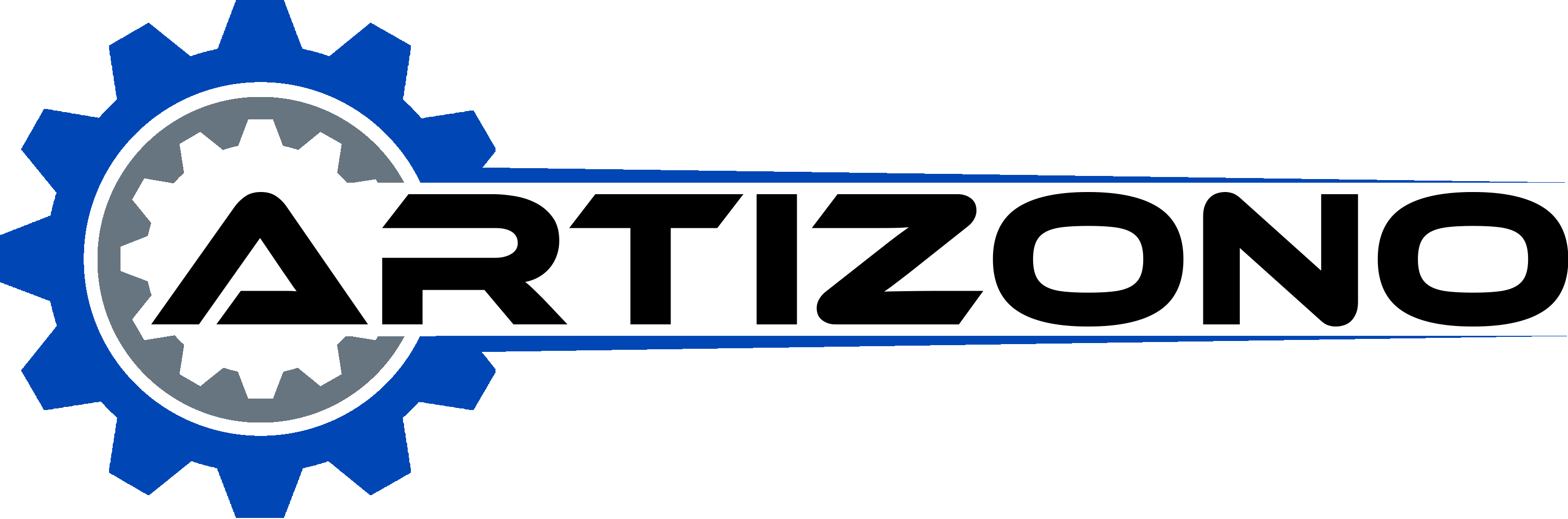Imagine a scenario where your power inverter suddenly stops working during a critical moment, leaving you in the dark—literally and figuratively. It’s a frustrating situation, especially when you rely on your inverter for solar energy or backup systems. But fear not! This guide is designed to help you navigate the complexities of inverter troubleshooting with ease. We’ll start by identifying common inverter problems, from understanding fault codes to diagnosing power supply issues. Whether you’re dealing with basic or advanced diagnostic techniques, this step-by-step guide will equip you with the knowledge to restore your inverter’s functionality efficiently. Ready to tackle those pesky inverter problems head-on? Let’s dive into the solutions that can get your system back on track in no time.
Introduction to Inverters
Inverters are vital devices in electrical systems, converting direct current (DC) from sources like batteries and solar panels into alternating current (AC) for household appliances and electrical grids. This conversion is crucial because most household appliances and electrical grids operate on AC power, while many energy sources generate DC power. Inverters enable the efficient use of renewable energy and provide reliable backup power during outages.
In solar energy systems, inverters are indispensable. They convert the DC electricity produced by solar panels into AC, making it compatible with home appliances and the electrical grid. Inverters use maximum power point tracking (MPPT) technology to adjust the electrical resistance, ensuring the solar panels deliver the most efficient energy output. This optimization maximizes power output and enhances system performance. Similarly, in backup power systems, inverters facilitate the transition from DC power stored in batteries to AC power used by critical loads during outages. This ensures the continuous operation of essential devices and systems, maintaining reliability and continuity in power delivery.
There are several types of inverters, each designed for specific applications:
-
Grid-Tied Inverters: These connect directly to the power grid, allowing excess energy from renewable sources to be fed back into the grid, often resulting in energy credits or compensation.
-
Off-Grid Inverters: Designed for standalone systems, these inverters provide power independently of the grid, often used in remote locations or for backup systems.
-
Pure Sine Wave Inverters: These provide a smooth and consistent sine wave, similar to grid electricity. They are ideal for sensitive electronics, ensuring optimal performance without interference.
-
Modified Sine Wave Inverters: These generate a wave that approximates a sine wave, suitable for less sensitive equipment. They are cost-effective but may cause issues with certain devices.
Inverters come with a range of features that enhance their functionality and integration within electrical systems:
-
Overload Protection: Safeguards the inverter and connected devices from damage due to excessive load.
-
Short Circuit Protection: Prevents damage caused by electrical faults, ensuring safety and reliability.
-
Temperature Management: Equipped with cooling mechanisms and thermal management systems to prevent overheating and maintain optimal operating temperatures.
Understanding the fundamental role and functionality of inverters is crucial for anyone involved in designing, installing, or maintaining electrical systems, particularly those integrating renewable energy sources. The efficiency and reliability of inverters significantly impact the overall performance of energy systems, making them indispensable in modern electrical infrastructure.
Identifying Common Inverter Problems
Overview of Common Inverter Problems
Inverters are complex devices, and several issues can affect their performance. Understanding these problems and their symptoms is crucial for effective troubleshooting.
Power Supply Issues
Power supply problems are among the most common issues with inverters. Common signs of power supply issues are the inverter not turning on, absence of LED indicators, or inconsistent operation.
- Check AC/DC switches: Ensure that both the AC and DC switches are in the "ON" position.
- Verify battery connections: Inspect the battery terminals for corrosion and ensure they are tightly connected. Confirm that the battery voltage (12V, 24V, or 48V) matches the inverter requirements.
- Test battery health: Use a multimeter to check the battery voltage. A fully charged 12V battery should read approximately 12.6V. If the voltage is below 11V, the battery may be failing.
Error Codes and Display Issues
Error codes and display issues can provide valuable insights into inverter problems. Common symptoms include specific error codes or a blank display.
- Consult the inverter’s manual: Decode specific error messages to understand what they indicate. For example, Sofar inverters have error codes like 101 and 102 for grid over/undervoltage. Code 101 indicates a need to check grid voltage stability.
- Reset the system: Power off both AC and DC switches, wait for about five minutes, and then restart the inverter.
Low or No Output Power
Inverters may run but deliver inadequate power or shut down under load. This issue can stem from battery problems or loose connections.
- Battery issues: Replace any discharged or faulty batteries. Check that the cables maintain a voltage drop below 3%.
- Search Mode activation: If the inverter is in Search Mode, turn on an AC load greater than 5W or disable Search Mode using the remote control.
- Loose connections: Tighten the AC output terminals and DC input lugs to ensure secure connections.
Internal Component Failures
Internal component failures can cause unusual noises, burning smells, or persistent shutdowns. Diagnosing these issues requires careful inspection and testing.
- Test components: Test fuses, diodes, and transformers with a multimeter to identify any issues. Replace any damaged parts.
- Hard reset: Disconnect the inverter from the batteries, wait for 10 minutes, and then reconnect.
- Professional repair: If the problem persists, contact authorized service centers for professional assistance.
Overload and Overheating
Overloading and overheating can cause an inverter to shut down unexpectedly or become excessively hot.
- Reduce AC loads: Disconnect non-essential devices to ensure the load stays within the inverter’s rated wattage.
- Improve ventilation: Make sure there is at least six inches of space around the inverter for adequate airflow and cooling.
Step-by-Step Troubleshooting Workflow
- Safety first: Disconnect the inverter from all power sources to prevent electrical hazards.
- Visual inspection: Check for blown fuses, burnt components, or loose wiring.
- Test inputs: Verify DC voltage and the stability of the AC grid.
- Reset procedures: Perform soft or hard resets according to the manufacturer’s guidelines.
- Load test: Gradually reconnect devices to isolate any faulty loads.
By systematically identifying and addressing common inverter problems, you can ensure reliable and efficient inverter operation.
Basic Troubleshooting Techniques
Start by checking the basic components and connections of the inverter system. Ensure both the AC and DC power switches are turned on, as many inverter models require both to function properly. Next, verify the battery condition using a multimeter to measure its voltage. A fully charged 12V battery should read approximately 12.6V; a lower reading might suggest a battery issue. Check battery terminals for rust and make sure all connections are tight to maintain optimal electrical flow.
Inspect all fuses within the system and replace any melted fuses or faulty surge protectors. These components are essential for protecting the electrical system and ensuring uninterrupted power supply.
Resetting the inverter can fix minor errors and glitches. Start with a soft reset by pressing and holding the reset button to clear transient faults. If issues persist, conduct a hard reset by powering down the inverter using the AC/DC switches for 3–5 minutes before restarting.
Understanding error codes is crucial for diagnosing specific issues. Grid voltage errors, such as codes 101 and 102, might indicate problems with overvoltage or undervoltage. Verify grid settings and consider installing a stabilizer to keep voltage within acceptable limits. Temperature warnings require checking internal cooling components like fans to ensure they are functioning correctly. If temperatures exceed safe levels, reduce the load or charging rates to prevent overheating.
Effective load management prevents overload conditions and ensures stable operation. If the inverter continuously beeps due to overload, disconnect non-essential devices to reduce the power demand. Frequent overloads may indicate the need for a higher-wattage inverter.
Advanced diagnostics involve testing components with tools like voltmeters to check contact points and circuitry. Inspect elements such as FETs and transformers for overheating or damage. If the system continues to malfunction despite basic troubleshooting, consult authorized service centers for professional repair and maintenance.
Advanced Diagnostic Techniques
Understanding Your Inverter
To troubleshoot an inverter effectively, it’s important to understand its parts and how they interact. Key components include modules that convert DC to AC, control boards that manage operations, power supplies that provide stable input and output, and communication interfaces that display error codes and connect with other systems. Familiarizing yourself with the system’s documentation and specifications can aid in quick fault identification.
Analyzing Error Codes and Indicators
Inverters often use error codes and visual indicators for diagnostics. These codes identify issues like overvoltage or overheating. Visual indicators, such as LED lights or display screens, can signal faults, guiding you to potential problems.
Conducting a Visual Inspection
A thorough visual inspection can reveal obvious issues. Check for damage like burnt components and ensure all cables are secure and free from wear or corrosion. Addressing these issues can resolve minor problems and prevent further damage.
Checking the Power Supply
A stable power supply is critical. Check the power supply with a multimeter or analyzer to ensure it’s within the correct range. If instability is found, resolve underlying issues such as loose connections or faulty power sources.
Reviewing Communication Interfaces
For network-connected inverters, ensure proper function of communication interfaces. Verify network connections are error-free and cables are secure and undamaged. Faulty interfaces can lead to incorrect diagnostics.
Utilizing Advanced Diagnostic Tools
Modern inverters often come with advanced diagnostic tools that simplify troubleshooting. These tools provide detailed fault analysis, aiding in quick issue resolution. Regular use of these tools can proactively monitor inverter performance.
Ensuring Proper Thermal Management
Overheating can cause significant damage. Make sure the inverter is in a ventilated area and the cooling fans work properly. Proper thermal management prevents overheating and extends the inverter’s lifespan.
Managing Load Properly
Avoid overloading inverters. Check for alarms or error codes indicating an overload and reduce the load or upgrade the inverter if necessary. Proper load management ensures stable operation and prevents shutdowns.
Performing Resets and Restarts
Sometimes, simple resets can resolve issues. Use the reset button to clear minor faults. If resetting fails, consider a full system restart. These steps can often resolve issues without extensive troubleshooting.
Seeking Professional Assistance
For complex or persistent faults, professional help may be necessary. Contact a technician or the manufacturer’s support team if troubleshooting steps do not resolve the issue. This ensures complex problems are addressed correctly and safely.
Power Supply Issues in Inverters
Importance of Power Supply for Inverter Functionality
The power supply is a critical component in the operation of an inverter. It ensures that the inverter receives the necessary voltage and current to function correctly. Without a proper power supply, the inverter cannot perform its role effectively. This can lead to various operational issues. A stable and reliable power supply is essential for converting DC power from batteries or solar panels into AC power for household appliances and electrical systems.
Common Power Supply Problems and Solutions
Battery Connections and Health
To maintain optimal performance, ensure battery terminals are clean and free from corrosion. Corroded terminals can impede the flow of electricity. Clean them using a mixture of baking soda and water with a stiff brush, and ensure all connections are tight. Additionally, inspect the DC cables for any signs of wear or damage, replacing any frayed or corroded wires as needed. Test the battery voltage with a multimeter; a fully charged 12V battery should read 12.6V or higher. If the reading is lower, the battery may be depleted or faulty.
Diagnosing Inverter Modes and Alarms
If the inverter is in Search Mode (indicated by a flashing green LED), activate a load that exceeds the default threshold (typically 5W) or disable Search Mode via the remote control to restore output. A continuous alarm might indicate an overload. Reduce the connected loads to match the inverter’s rated capacity, such as ensuring a 1000W inverter supports no more than 800W continuously. Check if the internal cooling fans are operating freely, and replace any stuck or malfunctioning fans to prevent overheating.
Addressing Overheating and Component Failures
Key components in the inverter have specific temperature thresholds. The Field-Effect Transistors (FETs) will shut down if the temperature exceeds 90°C (194°F), and the transformer will shut down if its temperature exceeds 117°C (243°F). Ensure the inverter is in a well-ventilated area to facilitate adequate airflow and cooling.
Inverter-Specific Fault Diagnosis
For no or low output, check if the inverter has tripped and press and hold the reset button. If this does not resolve the issue, the unit may need to be replaced. Check for blown fuses and replace them as necessary, ensuring the input polarity is correct to avoid locking the inverter in an incorrect mode. Use a multimeter to test critical components such as MOSFETs, diodes, and transformers, referring to the inverter’s circuit diagram for targeted repairs.
Advanced Troubleshooting
Ensure that the AC input voltage at the inverter terminals exceeds 90VAC to prevent low-voltage shutdowns. Install a voltage stabilizer or an Uninterruptible Power Supply (UPS) to mitigate input fluctuations and protect the inverter from power surges. For ongoing issues like faulty fans or burnt components, seek help from authorized service centers.
Key Tools and Safety Measures
Essential tools include a multimeter, baking soda, wire brush, and replacement fuses. Always disconnect all power sources before performing any inspections or repairs. Use insulated tools to prevent short circuits and ensure personal safety.
Optimization and Maintenance Strategies
Regular Maintenance Practices
Maintaining your inverter is crucial for ensuring its long-term performance and reliability. Regular upkeep not only helps prevent potential issues but also enhances system efficiency.
Visual Inspections
Regularly inspect the inverter for signs of wear, such as frayed wires, loose connections, or corroded terminals. Ensuring all connections are tight and secure is vital for optimal performance.
Cleaning and Dust Removal
Keep the inverter clean and free from dust. Dust buildup can cause overheating and lower efficiency. Use a soft brush or compressed air to gently remove dust from vents and components.
Battery Maintenance
Regularly check battery connections for corrosion and ensure they are tight. Clean any corroded terminals with a mixture of baking soda and water. Check the battery voltage with a multimeter to make sure it’s within the proper range.
Monitoring System Performance
Monitoring your inverter’s performance can help you detect issues early and take corrective actions before they escalate.
Use Monitoring Tools
Use monitoring tools and software to track the inverter’s performance. These tools provide real-time data on various parameters such as voltage, current, and temperature, alerting you to any anomalies that need attention.
Check Performance Metrics
Regularly review performance metrics such as efficiency, power output, and battery status. Compare these metrics against the manufacturer’s specifications to ensure the system is operating as expected.
Advanced Optimization Strategies
Implementing advanced optimization strategies can further enhance the performance and longevity of your inverter system.
Upgrade Components
Consider upgrading outdated or inefficient components. Replacing old batteries with newer, more efficient models can improve overall system performance. Similarly, upgrading to more advanced inverter models with better features and higher efficiency can be beneficial.
Implement Load Management
Proper load management is crucial for maintaining inverter performance. Avoid overloading the inverter by ensuring the total load does not exceed its rated capacity. Distribute the load evenly and prioritize critical devices.
Optimize Cooling Systems
Ensure that the inverter’s cooling system is functioning correctly. Adequate ventilation and cooling are essential to prevent overheating. Install additional cooling fans or heat sinks if necessary to enhance thermal management.
Preventive Measures
Taking preventive measures can help you avoid potential issues and extend the lifespan of your inverter.
Environmental Considerations
Install the inverter in a suitable environment, protected from extreme temperatures, moisture, and dust. Avoid placing the inverter in direct sunlight or areas with poor ventilation.
Regular Firmware Updates
Keep the inverter’s firmware up to date. Manufacturers often release firmware updates to fix bugs, improve performance, and add new features. Regular updates ensure that your inverter operates with the latest enhancements.
Professional Inspections
Arrange for regular inspections by a professional technician. Professional inspections can identify issues that may not be apparent during routine checks and provide expert recommendations for maintaining and optimizing your system.
By following these optimization and maintenance strategies, you can ensure that your inverter system operates efficiently and reliably, reducing downtime and extending its service life.
Frequently Asked Questions
Below are answers to some frequently asked questions:
What are common problems with power inverters?
Common problems with power inverters often involve issues like failure to power on, overload shutdowns, and incorrect mode settings. Inverters may not start due to a faulty power switch, dead battery, or loose wiring connections. Overload shutdowns occur when connected devices exceed the inverter’s rated capacity, necessitating disconnection of loads and gradual reconnection to identify the overload source. Inverters can also get stuck in inverter mode due to faulty input power detection or blown fuses, which require checking AC input voltage and replacing fuses if necessary. False error codes might arise from sensor malfunctions or electrical noise, requiring cross-referencing with the manufacturer’s manual and resetting the inverter. Continuous audible alarms can indicate overheating or overload, suggesting cleaning cooling fans and reducing load. Regular maintenance and understanding fault codes, as discussed earlier, can help prevent these issues and ensure optimal performance.
How do I troubleshoot an inverter?
To troubleshoot an inverter, follow a systematic approach to identify and resolve common issues. First, check the battery level and connections using a multimeter to ensure the battery voltage meets the inverter’s minimum requirement. Inspect the battery terminals for corrosion and clean them if necessary.
Next, address power output issues by inspecting the fuse for damage and verifying all wiring connections are secure. If there’s low output power, check for overload and ensure proper ventilation and functionality of internal fans.
If the inverter isn’t charging the battery, inspect the charger circuit for malfunctions and clean the battery terminals. For alarm beeping or error indicators, reduce the load or check if the fan is stuck. Reset the inverter if it won’t turn on; if the issue persists, contact a service center.
Ensure wires are of correct gauge and all connections are tight. Finally, place the inverter in a well-ventilated area to prevent overheating and control environmental factors. These steps should help identify and resolve inverter issues effectively.
What role does the power supply play in inverter issues?
The power supply is integral to inverter operation, as it provides the necessary energy for the inverter to convert DC to AC power. Issues with the power supply can lead to a range of inverter problems, such as malfunctioning, overheating, or failure to activate. Key factors include ensuring the power supply is of high quality and compatible with the inverter’s specifications. Poor-quality power supplies can produce high current pulses, potentially triggering overloads. Additionally, loose or corroded connections can disrupt the power flow, leading to operational issues. Voltage levels must also be within the inverter’s specified range; otherwise, the inverter may shut down or fail to start. Proper wiring and compatibility with switching power supplies are crucial to avoid overheating and ensuring stable performance. Regular checks and maintenance of the power supply can prevent these issues and extend the inverter’s lifespan.
How can fault codes help in troubleshooting?
Fault codes are essential tools in inverter troubleshooting, as they provide specific insights into the system’s problems. These codes help pinpoint precise issues like overcharging, ground faults, or communication errors, thus streamlining the diagnostic process. By focusing directly on the problem indicated by the fault code, technicians can avoid the inefficiencies of randomly checking components, significantly reducing repair time. Understanding fault codes allows for targeted interventions, ensuring quicker and more effective resolutions to inverter issues. For instance, if a fault code indicates a battery overcharge, one can immediately assess the Battery Management System and charging conditions. This precise guidance minimizes downtime and enhances the reliability of the inverter system, as discussed earlier in the troubleshooting guide.
What are the best practices for inverter maintenance?
Best practices for inverter maintenance are essential to ensure optimal performance and extend the lifespan of your inverter. Regular visual inspections can help identify physical damage, loose connections, or damaged cables, allowing you to address issues promptly. Keeping your inverter clean, free from dust and debris, is crucial as dust accumulation can impair efficiency. For battery-connected inverters, check battery terminals for corrosion, clean them, and monitor battery voltage to prevent over-discharge.
Periodically test the inverter by connecting a small appliance to verify it produces AC power correctly, helping to spot performance issues early. Regularly check for firmware updates to keep the inverter operating with the latest improvements and security patches. Inspect the control panel for warning messages or error codes, which can indicate system failures or malfunctions. Ensure all electrical connections are secure and free from wear or damage to prevent power losses or failures.
Monitoring environmental conditions like temperature and humidity is also important, as extreme conditions can affect performance and longevity. Following the manufacturer’s scheduled maintenance recommendations, typically every two years, can help address minor issues before they become major problems. By adhering to these best practices, you can maintain reliable inverter operation and prolong its service life.